Best photo editing software
kudzu9
15 years ago
Related Stories

DESIGN PRACTICEDesign Practice: How to Pick the Right Drawing Software
Learn about 2D and 3D drawing tools, including pros, cons and pricing — and what to do if you’re on the fence
Full Story
ARCHITECTUREModern or Contemporary Architecture? The Interiors Edition
See how one expert distinguishes between two popular camps of interior architecture. Do you agree with his choices?
Full Story
TASTEMAKERSA Designer Edits — and Adds — for Dramatic Effect
Interior designer Nancy Braithwaite’s new book shows how it’s possible to edit rooms of all styles to create their best look
Full Story
LIFEEdit Your Photo Collection and Display It Best — a Designer's Advice
Learn why formal shots may make better album fodder, unexpected display spaces are sometimes spot-on and much more
Full Story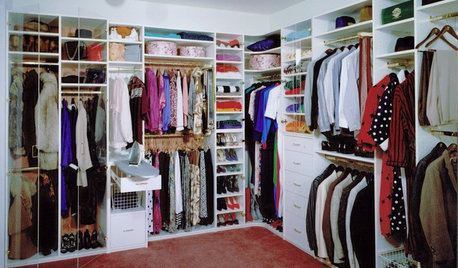
DECLUTTERINGDownsizing Help: How to Edit Your Belongings
Learn what to take and what to toss if you're moving to a smaller home
Full Story
DECORATING GUIDESEdit Keepsakes With Confidence — What to Let Go and What to Keep
If mementos are weighing you down more than bringing you joy, here's how to lighten your load with no regrets
Full Story
LANDSCAPE DESIGNHow to Look Good From Any Angle (the Garden Edition)
Does your garden pique interest from one vista but fall flat from another? These tips and case-study landscapes can help
Full Story
LIVING ROOMSRoom of the Day: Editing and Evolving in Philadelphia
With just the best pieces and a new transitional style, this living room suits its owners’ tastes today
Full Story
DECORATING PROJECTSWhat to Do With Old Family Photos
Find out how to research, share and preserve images that offer a connection to the past
Full Story



owbist
iowagirl2006
Related Discussions
Photo Editing Software
Q
Free Photo Editing Software?
Q
the best picture edit software
Q
Nik photo editing software is now free!
Q
ravencajun Zone 8b TX
kudzu9Original Author
ravencajun Zone 8b TX
lynnalexandra
jane__ny
randy_ca
lynnalexandra
DA_Mccoy
ravencajun Zone 8b TX
stargazzer
lynnalexandra
owbist
grandms
susieq07
stargazzer
grandms
ravencajun Zone 8b TX
iowagirl2006
cboy
stargazzer
owbist
jane__ny
stargazzer
DA_Mccoy
lynnalexandra
grandms
lynnalexandra
randy_ca
lynnalexandra
owbist
lynnalexandra
ravencajun Zone 8b TX
ravencajun Zone 8b TX