How to convert Camera Video MOD to iPad?
jason215
13 years ago
Related Stories

HOME TECHComing Soon: Turn Your Kitchen Counter Into a Touch Screen
Discover how touch projection technology might turn your tables and countertops into iPad-like devices — and sooner than you think
Full Story
THE HARDWORKING HOMECES 2015: Inching Toward a Smarter Home
Companies are betting big on connected devices in 2015. Here’s a look at what’s to come
Full Story
DECORATING PROJECTSWhat to Do With Old Family Photos
Find out how to research, share and preserve images that offer a connection to the past
Full Story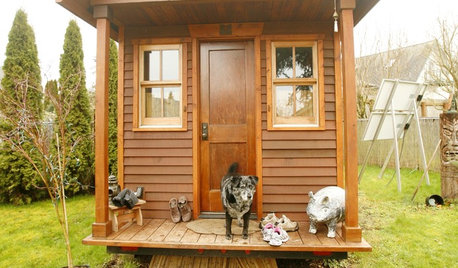
SMALL SPACESLife Lessons From 10 Years of Living in 84 Square Feet
Dee Williams was looking for a richer life. She found it by moving into a very tiny house
Full StorySponsored
Custom Craftsmanship & Construction Solutions in Franklin County



zep516
Related Discussions
How to convert all video files and extract audio from video on Ma
Q
how to remove all drm video and convert drm video?
Q
convert .mod .tod files to mp4/avi/mpeg/mpg/wmv/mov/3gp...
Q
Why would I want an iPad?
Q