(wndows 7 starter edition. Ihave a new Asus Eee netbook and have used Skype one time one it. Now I get a box all the time that says "Skype.exe-No Disk. There is no disk in the drive. Please insert a disk into the drive\device\harddisk1\DR1. (I got online and was told to delete Skype and redownload. I tried to delete Skype and a box says a box comes up that says "Skype 4.2 Please wait while Windows configures Skype 4.2. The it show time remaining 2 seconds and just hangs up. Nothing else happens. When I hit cancel, nothing happens and when I try to shut down it says (Waiting for)Skype 4.2 This program is preventing Windows from shutting down. Click cancel and close the program. Which I do, but the program still won't shut down. So if I click on force shut down it will shut down and then I restart and the Skype no disc box comes back up and the whole thing starts over again. Any help would be greatly appreciated.

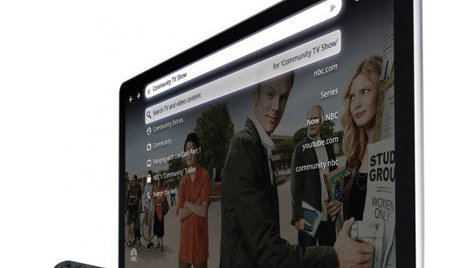



kudzu9
owbist
bbbluz ~ DonnaB
stu2900Original Author
owbist
zep516
stu2900Original Author
owbist