My computer crashed- please help.:(
lsst
14 years ago
Related Stories

BATHROOM DESIGNA Crash Course in Bathroom Faucet Finishes
Learn the pros and cons of 9 popular faucet finishes
Full Story
MORE ROOMSDesign Ideas From a Teen Crash Pad in Venice Beach
Colors abound without clashing in this resource center for homeless teens, created by a team of compassionate designers
Full Story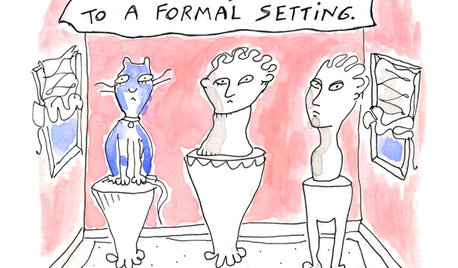
MOST POPULAR7 Ways Cats Help You Decorate
Furry felines add to our decor in so many ways. These just scratch the surface
Full Story
SELLING YOUR HOUSE10 Tricks to Help Your Bathroom Sell Your House
As with the kitchen, the bathroom is always a high priority for home buyers. Here’s how to showcase your bathroom so it looks its best
Full Story
DECORATING GUIDESDecorate With Intention: A Crash Course in Feng Shui
Designing according to ancient principles may do more than put your home in balance — it may enhance your life
Full Story
HOUSEPLANTSMother-in-Law's Tongue: Surprisingly Easy to Please
This low-maintenance, high-impact houseplant fits in with any design and can clear the air, too
Full Story
ORGANIZINGHelp for Whittling Down the Photo Pile
Consider these 6 points your personal pare-down assistant, making organizing your photo collection easier
Full Story
EXTERIORSHelp! What Color Should I Paint My House Exterior?
Real homeowners get real help in choosing paint palettes. Bonus: 3 tips for everyone on picking exterior colors
Full Story
PETSHow to Help Your Dog Be a Good Neighbor
Good fences certainly help, but be sure to introduce your pup to the neighbors and check in from time to time
Full Story
SELLING YOUR HOUSEHelp for Selling Your Home Faster — and Maybe for More
Prep your home properly before you put it on the market. Learn what tasks are worth the money and the best pros for the jobs
Full Story


ravencajun Zone 8b TX
lsstOriginal Author
Related Discussions
Computer crashed!!!//To my traders
Q
Computer crash deleted favorites
Q
i think my computer is about to crash, what should i do?
Q
Computer Crashed
Q
ravencajun Zone 8b TX
lsstOriginal Author
zep516
ravencajun Zone 8b TX
lsstOriginal Author
owbist
lsstOriginal Author
kudzu9
lsstOriginal Author
bpgreen
ravencajun Zone 8b TX
ravencajun Zone 8b TX
lsstOriginal Author
lsstOriginal Author
ravencajun Zone 8b TX
lsstOriginal Author
bpgreen
lsstOriginal Author
grandms
zep516
lsstOriginal Author
zep516
ravencajun Zone 8b TX
lsstOriginal Author
zep516
lsstOriginal Author
ravencajun Zone 8b TX
zep516
lsstOriginal Author
zep516
lsstOriginal Author
zep516
ravencajun Zone 8b TX
lsstOriginal Author
zep516
ravencajun Zone 8b TX
owbist
lsstOriginal Author
ravencajun Zone 8b TX
daylilydayzed
bpgreen
daylilydayzed