Printer won't print
juneroses Z9a Cntrl Fl
16 years ago
Related Stories

HOME TECH3 Kitchen Contraptions You Won’t Believe
Pizza hot from the printer, anyone? These cooking gadgets harness imagination and high tech — and have price tags to match
Full Story
KIDS’ SPACES7 Kids’ Bedroom Decor Ideas That Won’t Break the Bank
Take an economical approach to decorating your child’s room with these DIY ideas
Full Story
SMALL SPACES10 Tiny Kitchens Whose Usefulness You Won't Believe
Ingenious solutions from simple tricks to high design make this roundup of small kitchens an inspiring sight to see
Full Story
BATHROOM MAKEOVERS9 Powder Room Splurges You Won’t Regret
Make a big statement in your smallest room
Full Story
EVENTSMaker Faire: Pancake Printers, an Electric Giraffe and So Much More
Passionate makers bring their latest wares to an annual festival where creativity meets tech
Full Story
DIY PROJECTSReinvent It: Grow a Mini Vertical Garden in Printing Press Drawers
Make a living wall composition from vintage finds and greenery, for an artful indoor garden
Full Story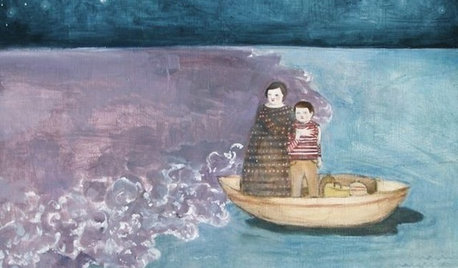

TASTEMAKERS3D Printing Takes Furnishings to New Heights at ICFF 2013
See how three-dimensional printing, laser cutting and other innovative technologies are changing the face of furnishings
Full Story
SHOP HOUZZShop Houzz: Oversized Canvas Print Sale
Save up to 65% on oversized abstract-style prints now through September 20, 2015
Full Story
DECORATING GUIDESDesign Tastemaker: Sian Zeng's Magical Prints
Enchanting magnetic wallpaper, surreal cushions and more add an element of fantasy to indoor spaces
Full Story


bob414
juneroses Z9a Cntrl FlOriginal Author
Related Discussions
I changed ink cartridges, now printer won't print
Q
Epson printer won't print...
Q
Need Help! Printer Won't Print 'Selection'
Q
Need hellp=new printer, won't print from Documents
Q
iowagirl2006
juneroses Z9a Cntrl FlOriginal Author
wanda_va
cboy
babblingbetty
fruitjarfla
cboy
owbist
babblingbetty
babblingbetty
PKponder TX Z7B
PKponder TX Z7B
babblingbetty