Zep, Clean my Computer
casi
14 years ago
Related Stories

HOUSEKEEPING20 Things You Might Be Forgetting to Spring-Clean
Clean these often-neglected areas and your house will look and feel better
Full Story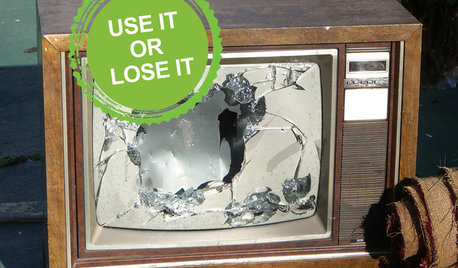
DECORATING GUIDESCleaning Out: The Right Way to Get Rid of Electronics
Learn how to dispose of worn-out electronics in a safer, more Earth-friendly way
Full Story
HOUSEKEEPINGHow to Clean Stainless Steel
Protect this popular kitchen material with a consistent but gentle cleaning routine
Full Story
HOUSEKEEPINGHow to Clean Hardwood Floors
Gleaming wood floors are a thing of beauty. Find out how to keep them that way
Full Story
MOST POPULARGarage Cleaning Tips for the Overwhelmed
Don’t let this catch-all space get the better of you. These baby steps can get you started
Full Story
KITCHEN DESIGNDesign an Easy-Clean Kitchen
"You cook and I'll clean" might no longer be a fair trade with these ideas for low-maintenance kitchen countertops, cabinets and floors
Full Story
HOUSEKEEPINGHow to Clean Grout — Stains and All
If your grout is grossing you out, this deep-cleaning method will help it look new again
Full Story
HOUSEKEEPING12 Cleaning Projects That Go a Little Deeper — Naturally
Eucalyptus oil for germy door handles. Baking soda for oven grime. Here are nontoxic solutions for often-overlooked cleaning jobs
Full Story
MOST POPULARThree Magic Words for a Clean Home and a Better Life
Not a natural tidying and organizing whiz? Take hope in one short phrase that can change your life forever
Full Story
ARTThe Best Ways to Care for, Clean and Store Art
Keep your treasures on canvas and paper in top shape with this expert advice from two gallery directors
Full Story


zep516
casiOriginal Author
Related Discussions
Cleaning computer
Q
Raven, Zep, Grandms A great BIG thank you!!
Q
Computer cleaning
Q
My Desktop isn't showing when I turn on my computer. Why?
Q
zep516
casiOriginal Author
zep516
casiOriginal Author
zep516
casiOriginal Author
zep516
genes
ravencajun Zone 8b TX
grandms
zep516