Firefox 3.6.16 Secruity Problem
jerry_nj
13 years ago
Related Stories

GARDENING GUIDESSolve 3 Common Landscape Problems — With More Plants
Sometimes the best defense is a good offense
Full Story
KITCHEN DESIGN3 Dark Kitchens, 6 Affordable Updates
Color advice: Three Houzzers get budget-friendly ideas to spruce up their kitchens with new paint, backsplashes and countertops
Full Story
LIFEHave the Kids Left Home? 16 Things to Consider
‘An empty nest is not an empty heart’ and other wisdom for when the household changes
Full Story
GARDENING AND LANDSCAPINGHouzzers Say: 16 Outdoor Must-Haves
See what 16 exterior features you may want to put on your home remodeling checklist
Full Story
KITCHEN DESIGN16 Practical Ideas to Borrow From Professional Kitchens
Restaurant kitchens are designed to function efficiently and safely. Why not adopt some of their tricks in your own home?
Full Story
FARM YOUR YARDGrow a Kitchen Garden in 16 Square Feet
Got a sunny 4-by-4 space? You can make meals more interesting with your own vegetables and herbs
Full Story
ENTERTAINING16 Ways to Shake Up Your Summer Bar
Add dash to your splashes and kick up your mixes with a bar area as cool as your summer cocktails
Full Story
KITCHEN DESIGN16 Scrumptious Eat-In Kitchens and What They Want You to Serve
Whether apple-pie cheerful or champagne sophisticated, these eat-in kitchens offer ideas to salivate over
Full Story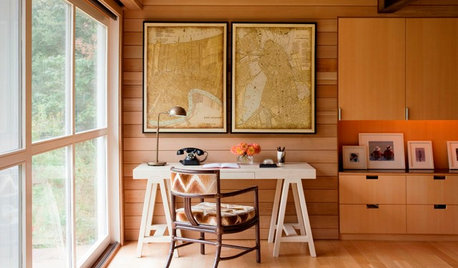
DECORATING GUIDES16 Little Indulgences to Enhance Your Every Day
You don’t have to go to great lengths or expense to make your home feel sumptuous and yourself feel special
Full Story
KITCHEN DESIGNKitchen Remodel Costs: 3 Budgets, 3 Kitchens
What you can expect from a kitchen remodel with a budget from $20,000 to $100,000
Full Story


ravencajun Zone 8b TX
not2bright
jerry_njOriginal Author
jerry_njOriginal Author
pfmastin