SpywareBlaster 4.0 has been released!
zep516
16 years ago
Related Stories

MOST POPULARHow Bluetooth 4.0 Will Change Remote Control
Manage lights, TV, refrigerators and more through your phone or tablet when the latest wireless technology rolls into all your home devices
Full Story
GARDENING GUIDESWe Bust 4 More Native Plant Myths
Have you been taken in by these fallacies about gardening with native plants?
Full Story
GREEN BUILDINGHouzz Tour: See a Concrete House With a $0 Energy Bill
Passive House principles and universal design elements result in a home that’ll work efficiently for the long haul
Full Story
FUN HOUZZThe Narrowest House in the World?
This 4-foot-wide workshop has eating, sleeping and working spaces in its 150 square feet. Chime in on how livable you find it
Full Story
DOORSLet's Walk Through the Latest Door Trends
The functional feature has been getting a dose of flexibility, creativity and glamorous detail
Full Story
GARDENING GUIDESGreat Design Plant: Eastern Redbud
With romantic pink blooms and heart-shape leaves, this ornamental tree has been inspiring affection since the days of the founding fathers
Full Story
PRODUCT PICKSGuest Picks: Stylish Throw Blankets for Snuggling
Cuddling up on your couch or in a cozy chair has never been so fashionable
Full Story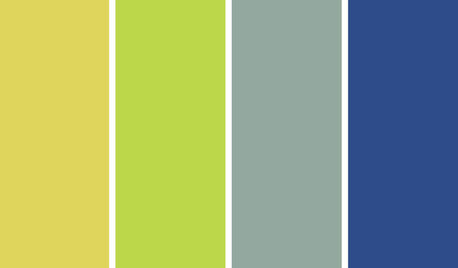
DECORATING GUIDES4 Hip Hues for 2013 and How to Use Them at Home
Strike a bluesy chord that's decidedly upbeat or make things greener on your side of the fence, with fresh paint colors for the new year
Full Story
GARDENING AND LANDSCAPING4 Good Ways to Get Rid of Mosquitos in Your Yard
Stay safe from West Nile virus and put an end to irksome itches with these tools and methods for a porch, patio or yard
Full Story
FUN HOUZZ4 Hobbit Houses Bring Charm to the Landscape
These quirky outposts look like they sprung up from fantasyland grass — or a movie set. Take a peek inside
Full Story


gillian_41
urlee
Related Discussions
Compression release binding?
Q
Firefox 5 Released Today
Q
Problem with trojan
Q
the radon thing
Q
deew
urlee
deew
jerry_nj
mikie_gw
deew
connie_cola
mikie_gw