Hello,
Yep, here again with another 'WT?' question.
I have researched this until my fingers are almost numb and can't figure it out so was hoping, HOPING someone here can guide me.
With zilch funds until next payday (first of next month) I would like to know how to dx a problem that could be.......notice I said "Could be" because I've come to a dead end with research.....the Nvidia GeForce and no funds to buy another only to find out it's not the problem.
Last week I got Windows notice that there was a 'critical' update. So I clicked the box and a list of critical updates came up along with some others....not critical, but I scrolled through them anyway.
Besides the Criticals, there was an update for Graphics and for Sound. I check those also and had Windows update my computer.
I came back later that night and my computer was shut off. Nobody home but me so I assumed it was part of the update and didn't think anything about it.
Two days later I turned on my computer and got a screen full of blue, green and red digital boxes that filled up the screen so much that I couldn't read what was on the screen.
I shut down computer, waited 10 minutes, tried again.
Same thing.
I opened computer tower, did a really good cleaning, removed dust (and there was quite a bit!) put cover back on and tried again....same results as before.
The Fans inside were going strong, sounds coming from tower were normal.
I double, then triple-checked all the connections.
Tried again. Same results...digital boxes all over screen.
Turned computer off. Came back next day and turned it on.
This time I got a perfectly clear screen, all fonts were exactly right and I was thrilled!
But decided to do some program and files house-cleaning anyway; Cleared cache, removed unused stuff/programs, defrag'd.
Shut down and restarted and the screen was back to digital colors.
Shut it down, came back next day, started it up and all was fine....for a couple hours. Then the screen shut off and computer shut down on it's own.
Through lots of research I decided to do a Restore.
That went well and the screen came back perfectly......for about an hour, then went blank and whole computer shut off.
After these shut-offs I get a screen message that tells me the computer had to shut off to protect it.
More research told me to update drivers. I did. Same results.....screen was fine for a bit then went gray, then computer shut off.
The next time I turned it on, later that afternoon, the computer screen showed up with digital red squares and a message that my computer wasn't able to start properly and wanted to know if I wanted to do a System Restore.
I clicked "Yes".
System restored but still got a screen with digital red squares.
I am hoping, really hoping it's something I can fix from home and not have to take in the computer as right now I just don't have the funds but need the computer to send out resumes (job ends in two months).
I am borrowing my son's laptop but he'll need it for work so I can't depend on it on a daily basis.
Can anyone here think of anything else I might be able to try to decide if I in fact DO need a new GeForce Nvidia?
Here are the specifics of my computer and two photos from my cell phone to show what's happening:
Verizon Fios in my son's bedroom. I have a little white Netgear blinking box hooked to my computer getting the Fios from son's computer.
HP Pavilion Computer a1710n
AMD Athlon
Dual-Core Processor 64 x 2
1024 MB
320 GB Hard Drive
Nvidia GeForce 6150 LE
Windows Vista Using IE 8
Added extra ram 2 years ago and all has been perfectly fine since.
{{gwi:1448377}}
{{gwi:1448380}}

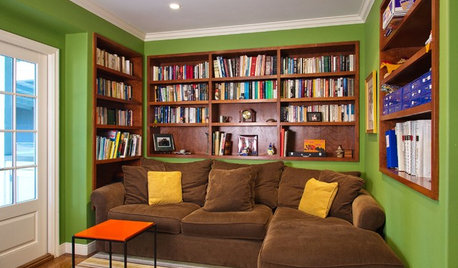








justme4now
mike_kaiser_gw
Related Discussions
Source of Coconut coir mulch I can order cheaply?
Q
UPDATE: all my bloomin friends, graphic light thread
Q
graphics display problem
Q
videos play like slideshows. video card?
Q
justme4now
owbist
DA_Mccoy