Help ! how to post photos ?
yama
17 years ago
Related Stories

ORGANIZINGHelp for Whittling Down the Photo Pile
Consider these 6 points your personal pare-down assistant, making organizing your photo collection easier
Full Story
ORGANIZING4 Questions to Help You Organize Your Favorite Photos
Organize your keeper photos with a system that's just right for you, whether it's in the cloud or you can hold it in your hand
Full Story
LIFEHouzz Call: Who'll Post the First Snow Photo of 2013?
If the weather's been flaky in your neck of the woods, please show us — and share how you stay warm at home
Full Story
BATHROOM WORKBOOKStandard Fixture Dimensions and Measurements for a Primary Bath
Create a luxe bathroom that functions well with these key measurements and layout tips
Full Story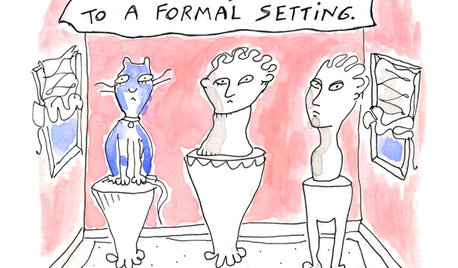
MOST POPULAR7 Ways Cats Help You Decorate
Furry felines add to our decor in so many ways. These just scratch the surface
Full Story
SELLING YOUR HOUSEHelp for Selling Your Home Faster — and Maybe for More
Prep your home properly before you put it on the market. Learn what tasks are worth the money and the best pros for the jobs
Full Story
LIFEDecluttering — How to Get the Help You Need
Don't worry if you can't shed stuff and organize alone; help is at your disposal
Full Story







veilchen
diggingthedirt
Related Discussions
I cant understand how to post a photo, help?
Q
How to Post Photos instead of Uploading One Photo Only
Q
Help! how doyou post photo's in the text
Q
How to post photos (Instructions)
Q
claireplymouth z6b coastal MA
prairiemoon2 z6b MA
WendyB 5A/MA
claireplymouth z6b coastal MA
diggingthedirt
prairiemoon2 z6b MA
WendyB 5A/MA
prairiemoon2 z6b MA
isabella__MA
veilchen
diggingthedirt
claireplymouth z6b coastal MA
veilchen
isabella__MA
claireplymouth z6b coastal MA
claireplymouth z6b coastal MA
prairiemoon2 z6b MA
claireplymouth z6b coastal MA