Easy way for dial up users to omit pictures
bean_counter_z4
17 years ago
Related Stories

COLORSpeed-Dial Color Selection to Get the Best Result
You’ve belabored your color decisions and are still stuck. Here is how to evaluate your space and make choices that are right for you
Full Story
4 Easy Ways to Renew Your Bathroom Without Remodeling
Take your bathroom from drab to fab without getting out the sledgehammer or racking up lots of charges
Full Story
Love Your Artwork? Blow It Up!
For explosive style that's sure to leave an impression, dial up the scale of photographs in your interior décor
Full Story
STUDIOS AND WORKSHOPSCreative Houzz Users Share Their ‘She Sheds’
Much thought, creativity and love goes into creating small places of your own
Full Story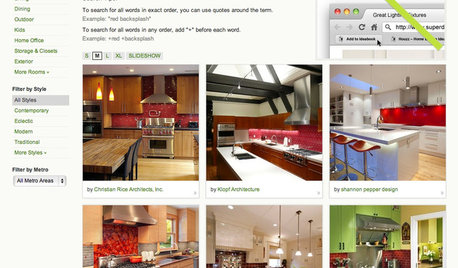
INSIDE HOUZZ9 Power-User Tricks to Get More From Houzz
Search faster and better, tap into design guides, manage your ideabooks and see photos on your flat-screen TV
Full Story
KITCHEN DESIGN7 Houzz Users' Kitchens That Really Work
They have different styles, colors and materials, but these kitchens have one thing in common: They're exactly right for their owners
Full Story
BATHROOM COLOR8 Ways to Spruce Up an Older Bathroom (Without Remodeling)
Mint tiles got you feeling blue? Don’t demolish — distract the eye by updating small details
Full Story
KITCHEN DESIGNKitchen of the Week: Bold Green and User Friendly in Connecticut
A renovation creates a more colorful kitchen with better traffic flow and lots of storage
Full Story
KITCHEN DESIGNNew This Week: 4 Ways to Punch Up a White Kitchen
Avoid the hospital look by introducing a bit of color, personality and contrast
Full Story
BATHROOM DESIGN15 Ways to Warm Up Your Bathroom for Winter
Keep the chill away in body and spirit with everything from warm colors to high-end bathroom features
Full StorySponsored



PattiOH
thinman
Related Discussions
neat way to look up images of flowers from seed lists
Q
Easy Photo Posting Instructions
Q
Enlarging a garden bed the easy way.
Q
Help me to prepare 5.1.1 on easy way
Q