News Alert — iPhones users are Urged to Update
8 months ago
last modified: 8 months ago
Featured Answer
Sort by:Oldest
Comments (6)
- 8 months ago
Related Discussions
Firefox users be alert for pop up update scam
Comments (3)I have been getting a popup down in the lower right corner to update FF. I didn't react cause I was going to inquire about a new update as I haven't heard anything on here about one. My FF is 3.6.14. Is that the latest? Also, each time I open FF, win7 asks if I want to make changes to this computer and I think it wants to update. I ran malwarebytes, SuperAntispyware and a virus scan yesterday and all was well....See MoreAvast users false positive alerts
Comments (15)as someone on another forum said I would guess they owe about what we pay them for the use of their Free program. Same exact thing happened before with McAfee and Norton both pay programs and neither paid anything, McAfee caused some major damage when they did it. It happens, they may lose some customers, but you know they are darn sure going to be real careful about what they put out in the future once they have had a big oopps like this. The fault in some situations lies partly in the person that was having it delete the files that is something that should never be done it should always be put in the chest so that it can be retrieved should it be a false positive, those that were having every file deleted are definitely going to be hurting. I had it flag one file, I knew immediately that file was not infected since it had scanned that file upon download and various times prior but to be safe I put it in the chest, the second one it flagged I knew it was a bad update and stopped AVAST. I leave my Avast set to have me manually make the decision on each flagged item, this is why. If it were set up to continue the scan and auto delete or auto quarantine then you end up with the chest full or everything deleted....See MoreWhat browser are you using for iPad and iPhone?
Comments (30)In my limited experience, 3G is often problematic. It's best not to use it unless you must, like in the car, or for those features which only work on 3G. It also saves you bandwidth to use wifi when available. It's possible that your 3G was running slow and timing out before the information made it to the site. Where I live, theoretically we have 3G on all networks and 4G on some, but in reality we're usually on the Edge network or equivalent, which makes it more or less impossible to use it for anything more than text email....See MoreMozilla Users Urged to Update.
Comments (1)Already updated....See More- 8 months ago
- 8 months ago
Related Stories
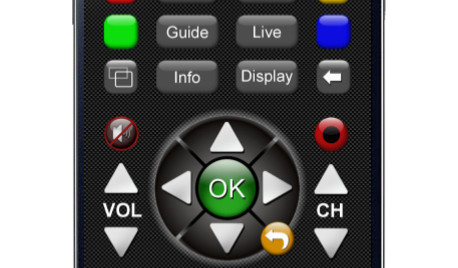
HOME TECHNew TV Remote Controls Promise to Do More — Without the Struggle
Dim your lights, set up user profiles and discover a remote you can't lose. Welcome to the latest and greatest way to change the channel
Full Story
LATEST NEWS FOR PROFESSIONALS5 Fresh Laundry Appliance Trends for 2024
Check out the lean, green, powerful and smart washers and dryers showcased at the KBIS 2024 trade event
Full Story
LATEST NEWS FOR PROFESSIONALS8 Clever New Kitchen Appliance Features
We didn’t know we wanted or needed these food preservation, cooking and cleanup gizmos until we saw them at KBIS 2024
Full Story
HOME TECHWhy Google Just Paid $3.2 Billion for a Company That Makes Thermostats
Smart home technology just got a new champion — and everyone is speculating about the reasons
Full Story
DECORATING GUIDESHow to Create a Cohesive Color Flow Throughout Your Home
Designers share eight techniques for avoiding a choppy feeling in your spaces
Full Story
HOME TECHSwitch On the Phone-Controlled Home
Lock your front door from afar, let your thermostat set itself and more when you use your phone as a control device
Full Story
HOME TECHThe Price of Storage: What to Consider When Saving to the Cloud
Free photo storage can come at a price. Here’s what to know about free and paid cloud services
Full Story
DECORATING GUIDESFrom Queasy Colors to Killer Tables: Your Worst Decorating Mistakes
Houzzers spill the beans about buying blunders, painting problems and DIY disasters
Full Story
MOST POPULAR4 Obstacles to Decluttering — and How to Beat Them
Letting go can be hard, but it puts you more in control of your home's stuff and style. See if any of these notions are holding you back
Full Story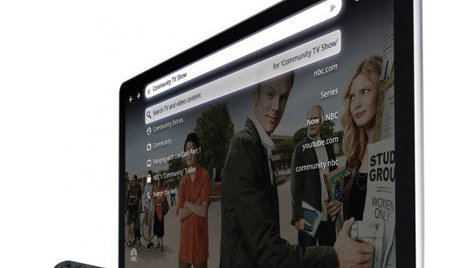
HOME TECHHow Smart TV Will Change Your Living Room
Get ready for the future of TV, in which your living room becomes a movie set, a communication hub and a gaming zone
Full Story



Elmer J Fudd