Mozilla Firefox Problems
luis_pr
3 years ago
last modified: 3 years ago
Featured Answer
Comments (6)
Related Discussions
Mozilla Firefox
Comments (3)Funny I had a similar problem this week ended up reinstalling it. I think it may have been an add/on issue. If you click start> Programs now look for the Mozilla Firefox Icon left click on it once you will see the option for (Safe Mode) you could try doubling clicking the safe mode option and see if firefox connections work better. Running in the Safe Mode, not to be confused with Windows Safe Mode disables the add/ons in Firefox. Good luck and let us know....See MoreItunes and Mozilla Firefox problem
Comments (2)This sounds like your problem: Here is a link that might be useful: Forum...See Moremozilla browser problem
Comments (12)tig, the same thing I think was happening to me there for a while. I was having a whole lot of problems at the time though...no updated antivirus working 'all' of the time, no firewall, just lacking a lot of good protection and no way to stay on dial-up line long enough to get anything downloaded and working. I eventually got high speed, and protection and things ended up working themselves out. I like you had many pages open at once, and it would shut down...usually giving me a seconds counter counting down b4 it happened. I would just log off, well actually I usually had to press and hold the button on the tower to get away from things. Once I would turn it back on, and log on, it would ask me if I wanted to restore session, to which I replied 'yes' and all the tabs I had open previously would reopen...in time. ok, i know no one sympathizes with me on dialup but that's my life! Oh, but I can empathize...been there...done that...wanted to pull hair out and scream! There was just no other option available for an ISP at the time...so I do understand. " Are you actually reopening the browser for each site, rather than putting them on tabs? It will be quicker just opening a new tab. " Not sure what tabs means. I open a mozilla browser for 1 website and while reading there on that page I open 3 or 4 other websites. So as they load I read at the 1st then I read one of those others as I go to another site at the one I just read. follow that? Just how do you open another website? page? thread? Go to a favorite and right click on it and choose "Open in new window or open in new tab? Go to a forum, and see a message you are interested in reading and then right click on it and choose "Open in new window or open in new tab? Go to file (upper left corner) and left it to click on open new 'window' or open new tab? And then click on a favorite to open in that tab? When you have lots of pages open, does the brief header appear above or below the page you are looking at? If they are 'above' they are tabs. If they are below, they are windows. You can open several tabs in each window. Have I made any sense whatsoever? Sue...who sometimes has 5, 10, or20 'tabs' open or opening at once....See MoreMozilla Urges FireFox Downgrade !
Comments (11)DA said "All-in-all they are so much the same. FF has seemed to have lost some consumer confidence ever since it went to the rapid rate release development a couple of years ago." Agree, agree. Maybe Firefox has lost some QC in the process? I was having random stability problems with Firefox, including whole machine freeze-ups, odd behavior, crashes. Different machines with different users and not all the same Win versions. I deleted Firefox, put Chrome in a prominent position, and all is well. I had no compelling reason to keep it and have found with regular use I like Chrome better. Everyone has a different experience. Android-wise, I just use whatever was bundled with it, it seems fine. I always try to use purpose-built apps more than the browser anyway....See Moreluis_pr
3 years agoRichard (Vero Beach, Florida)
3 years agobengz6westmd
3 years agolast modified: 3 years ago
Related Stories

GARDENING GUIDESGot Allergies? 9 Plants to Avoid and What to Grow Instead
Having allergies doesn’t need to mean giving up your garden. Here are some options that will let you garden sneeze-free
Full Story
REMODELING GUIDESTop 10 Tips for Choosing Shower Tile
Slip resistance, curves and even the mineral content of your water all affect which tile is best for your shower
Full Story
GARDENING GUIDES6 Plants That Beat Butterfly Bush for the Wildlife Draw
It's invasive, a nonnative and a poor insect magnet. Check out these better alternatives to butterfly bush in the garden
Full Story
ARCHITECTURE11 Smart Upgrades for a New House
Some upgrades are difficult or impossible to do later. Tackle these projects now to save yourself the headache
Full Story
BEDROOMSHeadboard Alternatives to Make a Dull Bed Divine
Take the adventurous route with twigs or splurge on a high-end rug. All of these unusual headboards show creativity and catch the eye
Full Story
GARDENING AND LANDSCAPINGLandscape Trends: Spout and Trough Fountains
The Rural Landscape Provides a Modern Form for the Garden
Full Story
MOST POPULAR8 Great Kitchen Cabinet Color Palettes
Make your kitchen uniquely yours with painted cabinetry. Here's how (and what) to paint them
Full Story
REMODELING GUIDESA Basement Remodel Sets the Stage for Flexible Play
Embracing change, this light-filled basement readily shifts between kids' play activities and grown-up entertaining
Full Story
FEEL-GOOD HOME8 Tips for Harmony in the Kitchen
Frustrated by the arguments that arise over kitchen duties? Check out these coping strategies
Full Story
TILE3 Top Tile Trends for 2020
See the latest colors, shapes and patterns in tiles being introduced this year
Full Story



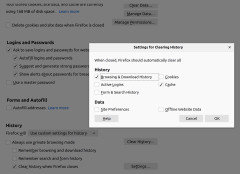
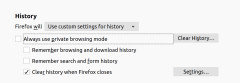
User