Honeywell thermostat DST adjustment - not in manual
Lars
4 years ago
Featured Answer
Sort by:Oldest
Comments (6)
Lars
4 years agolast modified: 4 years agoRelated Discussions
Lennox SLP98v and Honeywell FocusPro 6000
Comments (17)I am not absolutely sure, but expect that it would. While the icomfort uses a proprietary protocol(there is no standard digital protocol in the industry--there was a standard for the old style predigital where single wires represented on/off for fan/heat/cooling cycles), it would be awkward for Lenox to change protocols. Their spare parts department would need to keep the old style around for a decade or so in case a thermostat failed. Generally, manufacturers of long life products try to maintain compatibility to simplify repair inventory. There is no reason to change the communications protocol. SLP98s are still relatively young in the product life cycle and the new ones have not gained any significant functionality other than being able to shift down as well as up. Make sure you have 4 (or more) thermostat wires in the wall for iComfort to connect to the furnace. This should not be a problem except in some homes with single stage heating and no A/C. The wires serve different functions than with an analog thermostat, but all that matters is that 4 are available. Wire quality requirements are quite loose and the distance requirement of under 300 feet of wire should not be a problem for any normal residential installation. On replacing the thermostat, work with power off to the furnace. You will likely need to change a DIP switch or jumpers on the furnace circuit board to reconfigure for iComfort operation before turning everything on. In two stage mode, certain wires carry power. In Icomfort mode the same wires carry data. So it is important that the furnace board be correctly configured before power flows through the thermostat wires....See MoreThermostat help.
Comments (13)I don't think the CT87N thermostat is going to work with your oil fired boiler. Honeywell makes several variations of the old style round thermostat. The one made for heat only hot water systems is the CT87K thermostat. Page 3 shows a 3-wire installation. I believe your current B wire should be connected to the Y terminal. Both Y and W should be energized when the thermostat calls for heat. If that doesn't work then you can swap Y and W connections. The R terminal is always the 24 V power from the transformer. If you can't return the CT87N then call Honeywell and see if could be used. If you are going to buy another thermostat then consider buying a programmable type so you can program set back settings and save some fuel costs....See MoreI have Burnham oil furnace with a honeywell thermostat question
Comments (5)Oil prices have dropped to historic lows. So you want to make sure heating with the mini split with your electric rates will cost less than operating the oil boiler. Mostly likely it will but the savings may be much smaller than you originally thought. i highly doubt the 15 BTU BTU mini split is able to heat your house to 70 degrees in during the winters of Pennsylvania. You will have to experiment with the three thermostats to find the best setting. I am curious why only a 15K BTU mini split. I don't think that will be enough to keep the house cool unless you have additional window AC units. I am not an expert on integrated hot water heaters with oil fired boilers. However I would think there must be an independent hot water heating setting. I also think 180 degrees is too hot for your baseboard heating an it should be set at 160 degrees. Someone that has a similar set up may be able to provide guidance based on experience....See MoreI dont need adjustable CPH. I need 4 degrees adjustable differential
Comments (17)Re: mtvhike Your father was right. You can actually use a higher set point because the latent cooling load (humidity) has been addressed through longer continuous run times. We feel more comfortable at higher temperatures because skin moisture evaporation is enhanced at lower relative humidity levels - even if temperature is higher. Cold and clammy doesn’t do it; it’s still uncomfortable. The best equipment would be variable speed compressor and fan coil that would drop down in speed and run at longer at lower capacities using less energy while addressing humidity and maintaining a constant temperature. The slower the air moves over the evaporator coil (dwell time) the more humidity is wrung out of the air at greater efficiency. High air flow over the evaporator coil reintroduces moisture back into the air as it doesn’t have a chance to drop out and be collected as condensate. Geothermal evaporators (or condensers, depending on the mode of operation) are generally different from that of air-source heat pump evaporators in that the geo heat pump condensers are wider or thicker, allowing for greater dwell times (air flow over or through the coil) at any given air flows than air-source heat pumps or air-conditioner. This is a benefit for either mode, heating or cooling but especially cooling due to enhanced moisture removal (latent cooling). IMPO SR...See MoreStax
4 years agoLars
4 years agoLars
4 years ago
Related Stories

HOME TECHHarness the Cloud: 8 Ways to Automate Your Housekeeping
Make life easier by scheduling regular deliveries, managing appliances, simplifying meal planning and more via the web
Full Story
HOME TECHThe Future of Home Automation: Cheap, Wearable and Mobile!
Look for smart watches and glasses that can control your smart-phone apps, which in turn automate your home equipment
Full Story
HOME TECHRenovating Homeowners Are Split on Smart Home Tech
Nearly half of those we surveyed are putting so-called smart tech in their homes. Just over half are not. Where do you stand?
Full Story
HOME TECHPlug Into Home Power Monitors That Pay for Themselves
Stop throwing away money on wasted electricity with help from new monitors that work with your phone or computer
Full Story


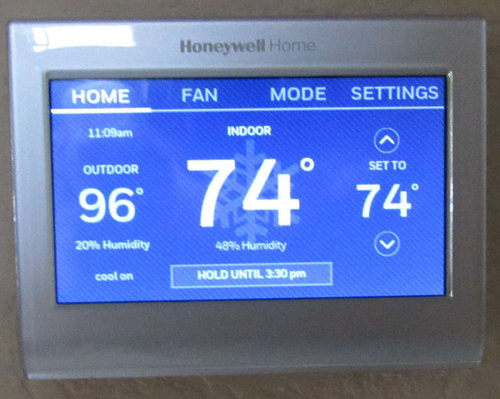

Stax