Audio file format for auto USB inputs
mtvhike
5 years ago
Featured Answer
Sort by:Oldest
Comments (36)
mike_kaiser_gw
5 years agomtvhike
5 years agoRelated Discussions
analog (audio) via usb?
Comments (2)This is an area I have a lot of experience with. To avoid boring others, I'll give you a condensed reply. Email me (click on my name) if you want more detail. I trod this path almost 10 years ago and concluded that for me it was a big (and unnecessary) time waste. I gave up and have bought CDs to "digitize" my music collection. My music is now mostly ripped into lossless FLAC files (a FLAC file is the audio equivalent of ZIP, it's just a condensed version that reconstitutes back to the original on playback, with identical bit for bit content as the CD itself) Some will understandably say that a CD signal is something less than a true quality analog source and I agree. As for MP3 or other lossy formats, I hear the difference and I can't listen to them. No analog conversion is needed to produce a lossless FLAC or ALAC copy of a CD, it's digital all the way. Quality DACs and ADCs cost hundreds and even thousands of dollars. Don't fool yourself into thinking that some mickey mouse device will produce or reconsitute a quality digital signal. It won't. I tried with a ~$100 external sound card, the results (from a capture of an analog source out of my stereo system) weren't acceptable to me. Most people would have said "that sounds exactly like the record" - it sounded good, but inferior to a CD because of the inferior electronic signal path. Most PCs with Win 7 and up (maybe too with Vista) intentionally lack the drivers to allow capture of the sound card. There's probably some workaround to allow recording of a sound stream with something like Audacity, but since I gave up digitizing my substantial record collection (many hundreds of albums) some time ago, I stopped thinking about it. For those rare occasions I want to record something and it's sound for which the quality doesn't matter to me, I have a couple of old XP machines I use. So my solution was to buy CDs and rip 'em to FLAC. I still have the records and tapes, I never play them. (edited for typo) This post was edited by snidely on Wed, Jan 15, 14 at 20:34...See MoreAutoCAD or ArchiCAD ~ Is one preferable?
Comments (5)AutoCAD is by far the most commonly used design program for professional building design (architects and engineers) and is owned by the American company Autodesk. It only runs under MS Windows. It's file formats, DXF & DWG, have become the de facto standards for file transfer between competing CAD programs. ArchiCAD is a far more sophisticated BIM (Building Information Modeling) program that creates a virtual building and is owned by the Hungarian company Graphisoft. It is used mostly by larger architectural firms and runs under MS Windows and Macintosh OSX. The program can import and export DXF & DWG files if they haven't been corrupted. Both programs began in the early 80's and were the first of their kind. Autodesk purchased a BIM program in '02 called Revit in order to competes with ArchiCAD. Each of these programs costs a small fortune and each provides a "viewer" program so others can open and look at the files on their computer. Since all you want is a set of plain paper design documents to give to a builder and get permits, I don't see why the choice of the CAD program would matter. Make sure the drafter isn't using a "STUDENT" version of either program and that you have a way to print the files later from a USB flash memory stick, etc....See Moreany opinions on these digital cameras
Comments (7)Thanks for the thoughts on the camera. We have decided to get our daughter the new Canon SD 630. With hubbies employee discounts we where able to purchase the camera on line at Crutchfield for $219.99, which includes free shipping, a free case and a free memory card. We agree that canon is a far better camera than the casio and the canon was not that much more than the casio. Cheapest on that one was $169. info specs on camera are as follows: Details: » 6-megapixel effective recording » 3" color LCD viewscreen » 3X optical/4X digital/12X total zoom » Touch Control Dial for convenient camera operation » DIGIC II image processor for true-to-life color reproduction and fast response » 35mm equivalent focal length: 35-105mm » top JPEG resolution: 2816 x 2112 » 16:9 widescreen photo mode (2816 x 1584) » Fast Frame Rate movie mode offers up to 60-frame-per-second video with sound » macro focus mode (minimum distance 1.2") » 9-point autofocus (with selectable 1-point autofocus mode) » My Colors in-camera custom color settings » 9 scene modes, including Fireworks, Kids & Pets, Snow, and Indoor » sensitivity (film speed equivalent) settings » extended ISO sensitivity range for low-light shooting without flash » built-in flash » PictBridge-compatible for direct photo printing » lighted Print/Share button » Exif 2.2-compliant » high-speed USB interface » NTSC/PAL mono audio/video output » 3-11/16"W x 2-5/16"H x 15/16"D » weight: 5.1 oz. without battery and media » warranty: 1 year » Want more peace of mind? Extended Service Plans Available Supplied Accessories: » 16MB SD memory card (holds about 4 photos at the highest picture quality setting) » rechargeable lithium ion battery (NB-4L) » AC battery charger » audio/video and USB cables » wrist strap » software CD-ROM (PC and Mac®)...See MoreHow to convert 3gp file to text
Comments (7)You're asking about converting a media file (sound or video) to a doc (text) file? Media files of one specification can be converted to another, text files of one type can be converted to another kind of text file. That's what conversion programs as discussed above can do. But something that changes data from one type of data to another type of data may not exist. You need some kind of voice recognition software, like Dragon, to transcribe the words....See MoreJoe T.
5 years agoElmer J Fudd
5 years agolast modified: 5 years agomtvhike
5 years agomtvhike
5 years agoElmer J Fudd
5 years agolast modified: 5 years agomtvhike
5 years agolast modified: 5 years agomtvhike
5 years agomtvhike
5 years agomtvhike
5 years agoElmer J Fudd
5 years agolast modified: 5 years agomtvhike
5 years agoElmer J Fudd
5 years agolast modified: 5 years agomtvhike
5 years agoElmer J Fudd
5 years agolast modified: 5 years agomtvhike
5 years agoElmer J Fudd
5 years agolast modified: 5 years agomtvhike
5 years agoElmer J Fudd
5 years agomtvhike
5 years agoElmer J Fudd
5 years agolast modified: 5 years agomtvhike
5 years agoElmer J Fudd
5 years agomtvhike
5 years agoElmer J Fudd
5 years agolast modified: 5 years agomtvhike
5 years agoElmer J Fudd
5 years agolast modified: 5 years agoAnthony Guerrero
3 years agomtvhike
3 years agomtvhike
3 years agoElmer J Fudd
3 years agolast modified: 3 years ago
Related Stories

HOME TECHTote Your Tunes to Any Room With a Portable Wi-Fi Sound System
Free your home's music setup from wires with Wi-Fi speakers that let you take high-quality audio anywhere
Full Story
MOST POPULARHow High Should You Mount Your TV?
Today we look at an important question to consider when locating your television: How high should you set it?
Full Story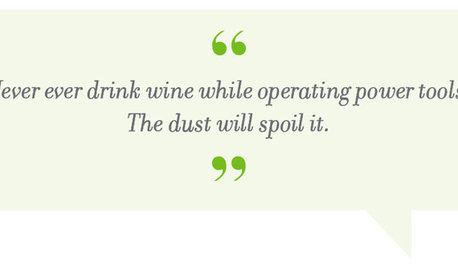
MOST POPULARSo You Say: 30 Design Mistakes You Should Never Make
Drop the paint can, step away from the brick and read this remodeling advice from people who’ve been there
Full Story
DESIGN PRACTICEDesign Practice: How to Pick the Right Drawing Software
Learn about 2D and 3D drawing tools, including pros, cons and pricing — and what to do if you’re on the fence
Full Story
MOST POPULARHow to Create an Inventory, Whether You're Naturally Organized or Not
Documenting your home items is essential, even if disaster seems unimaginable. And it may be easier than you think
Full Story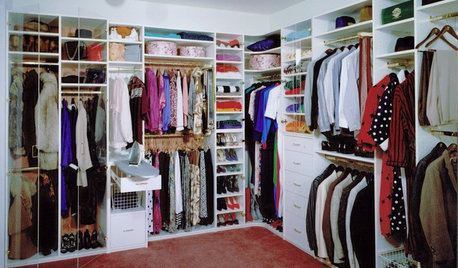
DECLUTTERINGDownsizing Help: How to Edit Your Belongings
Learn what to take and what to toss if you're moving to a smaller home
Full Story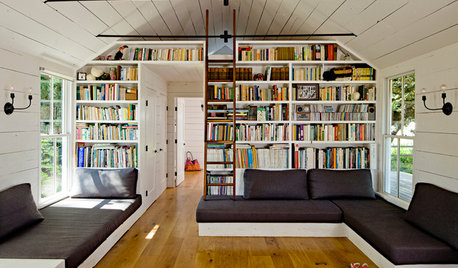
LIFE'Not My Precious Books!' — Pain-Free Ways to Declutter Your Library
Have your books and neatness too, with these ideas for paring down and straightening up a beloved collection
Full Story
MOST POPULARYour Guide to 15 Popular Kitchen Countertop Materials
Get details and costs on top counter materials to help you narrow down the choices for your kitchen
Full Story
MAN SPACESWhy Men Really Do Need a Cave
Don't dismiss cars, bars and the kegerator — a man space of some kind is important for emotional well-being at home
Full Story
DECORATING GUIDESDecorating 101: How to Start a Decorating Project
Before you grab that first paint chip, figure out your needs, your decorating style and what to get rid of
Full StorySponsored



Elmer J Fudd