The links in Cooking were good for a long time. You could highlight text, it would come up in the link box, all the URL and there was an inline link. Same thing if you just clicked Link and entered the text in the box for it. Now, in Cooking it's joined the other forums with the returned link being stuck to the bottom of the message box, uneditable, undeletable. I left one in the bottom of a message earlier and it went POOF! No link, no text, no artifact that there ever was any text. Gone. Nada. Nil. Nothing.
I've gone back to posting URLs. They seem to be automatically changed to links accurately. If not, the URL shows. They don't go poof.
I don't know if this link moving was an attempt to gain the link at at the bottom GW had with the Here's a Link box, but it's not working! Can't we just have the inline links back, and if people want them at the bottom they can position the cursor there?
Many thanks!
JC
P.S., I'm still learning what can and cannot be found by searching, but I did find a thread in Kitchens that I'd been searching for on the Wayback Machine, and by different methods through the 'net. Since it didn't come up searching within GW or with a straight Google search, I figure it was gone from GW. Since I couldn't find it in the Wayback Machine, I thought it was gone for good. Nope! It was in the archives and now it's easy to find. :) Thank-you for making all those old threads available, even when they do pop up anew for little good reason (maybe spam 'bots)!
So, I've figured out that weight is given first to thread titles, by date, then to message bodies using a similar method to GW's with the greater number of occurrences within a thread giving it a higher position. Unlike within GW, however, the posting date does not seem to be considered, so adding the year or month to the search terms doesn't help. I wish the search could see the dates. Otherwise, it seems to be working quite well.





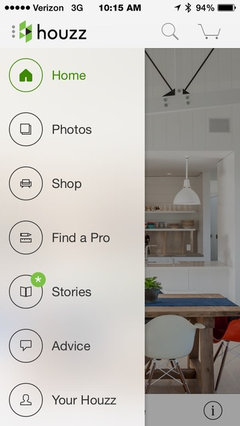


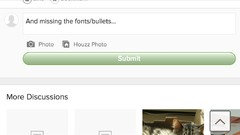

Tamara