Talk to me about apps, please.
alisande
11 years ago
Related Stories

BATHROOM DESIGNUpload of the Day: A Mini Fridge in the Master Bathroom? Yes, Please!
Talk about convenience. Better yet, get it yourself after being inspired by this Texas bath
Full Story
HOME TECHNow Playing in Homes Everywhere: TV, the App
It's easier than ever to beam streaming content from mobile devices to your TV screen
Full Story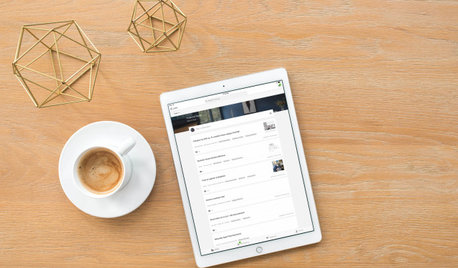
REMODELING GUIDESHave a Design Dilemma? Talk Amongst Yourselves
Solve challenges by getting feedback from Houzz’s community of design lovers and professionals. Here’s how
Full Story
LIFE3 Ways to Get Unstuck — About Organizing, Decorating, Whatever
Break out of the do-nothing rut to accomplish your goals, whether at home or in other parts of your life
Full Story
DECORATING GUIDESExpert Talk: Spice Up the Bedroom With Wallpaper
Create charisma for your bedroom with the unmatched patterns and textures of wallpaper, and this insight from pro designers
Full Story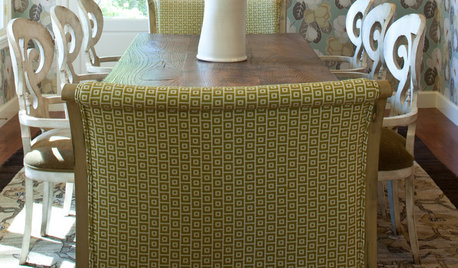
DINING ROOMSExpert Talk: Treat the Eyes to Dining Room Wallpaper
For a visual feast and plentiful servings of style in the dining room, pro designers show how wallpaper fits the bill
Full Story
LANDSCAPE DESIGNTexture Talk: 4 Foliage Types for Distinctive Gardens
Contrast these leaf textures for plants that stand out and a landscape that draws you in
Full Story
REMODELING GUIDESWhat to Know About Budgeting for Your Home Remodel
Plan early and be realistic to pull off a home construction project smoothly
Full Story
LIFEIf You Could Talk to Your House, What Would You Say?
‘Pull yourself together’ or ‘thank you for transforming my life’? Notes to homes around the country hit us where we live
Full Story




Sally Brownlee
alisandeOriginal Author
Related Discussions
Talk to me about mildew, please
Q
Talk to me about red fox....... bear with me please
Q
Talk to me about track lighting please
Q
Talk to me about Tauck Tours and Spain, please
Q
ravencajun Zone 8b TX
ravencajun Zone 8b TX
ravencajun Zone 8b TX
joann23456
monica_pa Grieves
ravencajun Zone 8b TX
pammyfay
Tally
alisandeOriginal Author
ravencajun Zone 8b TX
joan_mn
ravencajun Zone 8b TX
WalnutCreek Zone 7b/8a
maire_cate
mboston_gw
alisandeOriginal Author
maire_cate
alisandeOriginal Author
ravencajun Zone 8b TX
maire_cate
alisandeOriginal Author
ravencajun Zone 8b TX
alisandeOriginal Author
joan_mn
joann23456
alisandeOriginal Author
ravencajun Zone 8b TX
ravencajun Zone 8b TX
juneroses Z9a Cntrl Fl
ravencajun Zone 8b TX
alisandeOriginal Author
juneroses Z9a Cntrl Fl
alisandeOriginal Author
ravencajun Zone 8b TX
caroline94535
Holly_ON
ravencajun Zone 8b TX
alisandeOriginal Author
ravencajun Zone 8b TX
alisandeOriginal Author
Holly_ON
ravencajun Zone 8b TX
juneroses Z9a Cntrl Fl
alisandeOriginal Author
sarahlee123