e reader free books
OklaMoni
11 years ago
Related Stories
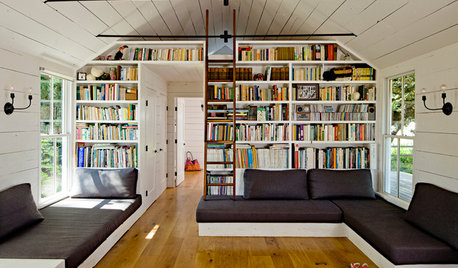
LIFE'Not My Precious Books!' — Pain-Free Ways to Declutter Your Library
Have your books and neatness too, with these ideas for paring down and straightening up a beloved collection
Full Story
BATHROOM DESIGNReaders' Choice: The 10 Most Popular Bathrooms of 2012
Some commended the colors; others lauded the light. But whatever caught Houzzers' eyes, the features of these bathrooms were in demand
Full Story
BEDROOMSReaders' Choice: The 10 Most Popular Bedrooms of 2012
Snag a peek at the sleeping spaces Houzzers saved the most — and see if any elements are worth tucking into your own bedroom
Full Story
KITCHEN DESIGN20 Kitchen Must-Haves From Houzz Readers
We asked you to tell us your top kitchen amenities. See what popular kitchen features made the list
Full Story
HOME OFFICESReaders' Choice: The 10 Most Popular Home Offices of 2012
Small-business owners, telecommuters and those just looking to be productive noted the hardworking features of these offices on Houzz
Full Story
DECORATING GUIDESFeel Free to Break Some Decorating Rules
Ditch the dogma about color, style and matching, and watch your rooms come alive
Full Story
HOLIDAYSSet the Scene for a Stress-Free Holiday Visit
Put your guests at ease and take the pressure off hosting by prepping your space with psychology in mind
Full Story
GARDENING AND LANDSCAPINGBreezy and Bug-Free Modern Porches
Screening keeps pests out of these diverse porches across the U.S., while thoughtful designs keep them visually appealing
Full Story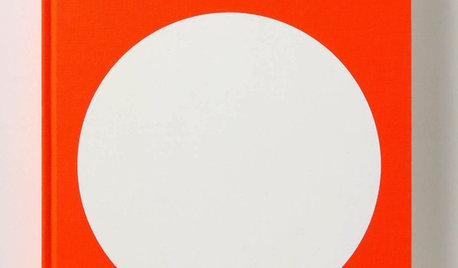
BOOKS10 Great Coffee Table Books
E-Readers have nothing on these tomes that double as inspiring accessories
Full Story
MOST POPULAR10 Reasons to Get Rid of More Clutter
From a calmer mind to a more workable closet, the benefits of streamlining are just a few trash bags away
Full Story


elaineinnj
eileen101
Related Discussions
Free rose related e-books
Q
Wrote my first e-book & it is free!
Q
Free E-Book on Mosaicing
Q
Free E-book Summer's Path by DailyOM Co-founder Scott Blum
Q
eileen101
ravencajun Zone 8b TX
OklaMoniOriginal Author
jannie
katlan
nelles_gw
OklaMoniOriginal Author
ravencajun Zone 8b TX
cate52
ravencajun Zone 8b TX
juneroses Z9a Cntrl Fl
OklaMoniOriginal Author
ravencajun Zone 8b TX