At work (telecommunications company) we get an email every day with a compilation of articles concerning telecommunications. This article came through in today's grouping. It gives good information on the large cell phone providers and blocking unwanted texts.
Consumer Smarts: How to block cell phone spam and texts
Seattle Post-Intelligencer 06/17/2008
Author: Phuong Cat Le
(Copyright 2008)
Tamara Marson of Seattle recently got spam text messages on her cell phone -- five in one day. She doesn't use text messaging and found it annoying that she still had to pay for the unwanted texts she received.
U.S. consumers are expected to receive about 1.5 billion unwanted text messages in 2008, up 1.1 billion from last year, according to Ferris Research, a San Francisco-based market research firm.
Within the context of about 200 million active SMS (short message service) users in the nation, cell phone spam is still negligible and nothing quite like the e-mail spam problem, according to Rich Jennings, lead analyst of Ferris Research's e-mail security practice.
Still, it's annoying when it does happen.
"I don't know of a way to register my cell phone for unsolicited text messages," Marson said, who already has registered her cell phone number on the national Do Not Call registry.
Most unwanted text messages are sent by e-mail using an Internet address (as opposed to being from one mobile handset to another), so customers can block a good portion on spam by setting up filters for their phone.
Q: What can I do about cell phone spam? Can I disable all incoming and outgoing text messages from my cell phone?
A: It depends on your carrier. At 10 cents to 20 cents a pop, consumers who never use text messaging -- and don't want to receive them -- may opt for turning off text messaging altogether. Parents often like this option to control their children's texting.
AT&T Mobility: Yes. Call AT&T customer care (dial 611 from your mobile phone) to request it. "We can facilitate turning off incoming and outgoing text messages, including SMS and multimedia services," said Tom Norman, a spokesman for AT&T Mobility.
Sprint: Yes. Call Sprint Customer Care to request it, said Caroline Semerdjian, a Sprint spokeswoman. Users can "block" incoming, outgoing or all texts.
T-Mobile: No. "The text messaging feature on a customer's account is actually a mandatory feature and cannot be removed," a T-Mobile spokeswoman said. "T-Mobile is working on implementing a service this summer that would enable customers to block text messages beyond what's available now," she added, but wouldn't disclose details.
Verizon Wireless: Yes. To set up V-Block so you can't send or receive texts, call Verizon and have the feature added, said Georgia Taylor, a Verizon spokeswoman.
Q: Can I block all or filter some text messages sent from e-mail to my cell phone?
AT&T: Yes. Log on to My Account at mymessages.wireless.att.com. You have the option to allow or block certain e-mail addresses and domains (up to 250), or to block all text or multimedia messages sent to you as e-mail.
You also can set up an alias so people you know can send you e-mails at your phone's address. Cell phones typically have e-mail addresses that are easy to guess; the address for an AT&T wireless user is the 10-digit phone @ txt.att.net. To make it harder for spammers to guess that address, you can customize it to, for example, WashingtonGrad@txt.att.net.
Sprint: Yes. You can block specific phone numbers and e-mail addresses (up to 50), but you can't automatically block all text messages sent by e-mail. To block messages, specific phone numbers, e-mail address or domain names, sign on to My Sprint, https://sso.sprintpcs.com/sso/SignOn.do, select "My Online Tools," then "Text Messaging," then "Settings & Preferences."
T-Mobile: Yes. Use T-Mobile's e-mail and spam filters to block all e-mails sent to your phone. You also can block certain e-mails from certain phone numbers or using certain key words such as "Mike." Log onto My T-Mobile, https://my.t-mobile.com, click "Communication tools." Under "Resources," click "Create spam & keyword filters."
Verizon Wireless: Yes. Verizon users can log on to vtext.com, choose "Preferences," and then "Text Blocking." You can block all messages sent from e-mail addresses, all messages sent from Web sites or designate up to 15 specific addresses, such as Bob@anywhere.com or anywhere.com. You also can set up a nickname and choose to only allow texts sent to a nickname@vtext.com. Customers also can block short code text messages that involve premium charges, by logging onto the My Verizon at www.verizonwireless.com, choose "Features," then choose "add/delete."

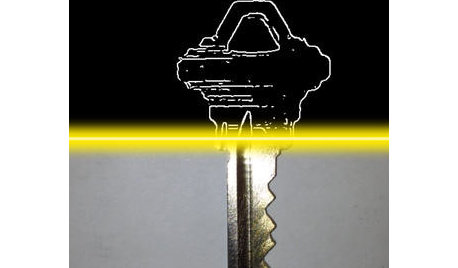











brenda_in_tx
whidbeykathy
Related Discussions
Cell phone recommendations
Q
How old was your kid when you got him/her a cell phone?
Q
cell phones, smart phones, iphones oh my!
Q
Cost per minute costs for phone, text use?
Q