I Just Got This E-Mail From Photobucket
grammahony
16 years ago
Related Stories

FUN HOUZZEverything I Need to Know About Decorating I Learned from Downton Abbey
Mind your manors with these 10 decorating tips from the PBS series, returning on January 5
Full Story
HOUSEKEEPINGGot a Disastrously Messy Area? Try Triage
Get your priorities straight when it comes to housekeeping by applying an emergency response system
Full Story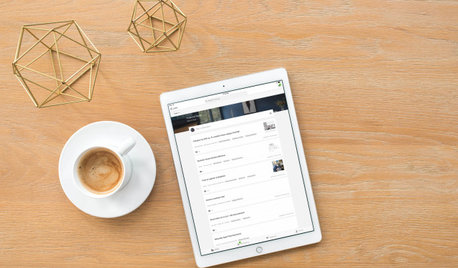
REMODELING GUIDESHave a Design Dilemma? Talk Amongst Yourselves
Solve challenges by getting feedback from Houzz’s community of design lovers and professionals. Here’s how
Full Story
FEEL-GOOD HOME12 Very Useful Things I've Learned From Designers
These simple ideas can make life at home more efficient and enjoyable
Full Story
GARDENING GUIDESGot a Hot, Humid Landscape? Add Tropical Flair With Air Plants
Turn tree trunks and walls into lush canvases with plants adapted to the canopies of the rainforest
Full Story
ECLECTIC STYLESee How a Bright Victorian Apartment Got Its Collected Look
Arriving in San Francisco with little but a chair and bed, a couple hits on an interior style that feels collected over time
Full Story
DECORATING GUIDESGot Stuff? Turn it Into Decor
Branches, Bottles, Baskets and Hats Become Mini Designs Around the Home
Full Story
HOME OFFICESThe Great Paper Push: Just Say No
Going paperless is a heck of a lot easier when you put the kibosh on letting flyers, junk mail and more get past the front door
Full Story
REMODELING GUIDESShould You Remodel or Just Move?
If you're waffling whether 'tis better to work with what you've got or start fresh somewhere else, this architect's insight can help
Full Story
ARTFrom the Artist: How to Make a Real Mobile
It’s all in the balancing points: A top mobile designer shows how to create a Calder-inspired installation of your own
Full Story


tami_ohio
vicki_lv_nv
Related Discussions
A N Y O N E ?--got mail--*thru* G .W , lately??
Q
Just got 1st mail order hosta - now what?
Q
Here's An E-mail I Just Got (sniff sniff)
Q
What I have learned from message boards & e-mails ;)
Q
mariend
Chemocurl zn5b/6a Indiana
heather_on
country_bumpkin_al
bestlawn
Chemocurl zn5b/6a Indiana
gwanny2three
gwanny2three
lindasewandsew
justlinda
Chemocurl zn5b/6a Indiana
bestlawn
Chemocurl zn5b/6a Indiana
country_bumpkin_al
gmom74
kayjones
sandy_in_ia
grammahonyOriginal Author