Is there a computer geek in the house?
DLM2000-GW
14 years ago
Related Stories

FUN HOUZZGeek Lab: How to Build a Steampunk Cat Transit System
Give your kitty another avenue for fun with a tubular walkway system that lets him go his own way
Full Story
FUN HOUZZGeek Lab: How to Make an Interactive Steampunk Gear Wall
Kick your kids’ room or playroom into gear with this fun, hands-on wall treatment
Full Story
LIFEFun Houzz: 14 Signs You’re an Interiors Geek
Are you obsessed with interiors? It’s OK, you can admit it — you’re among friends
Full Story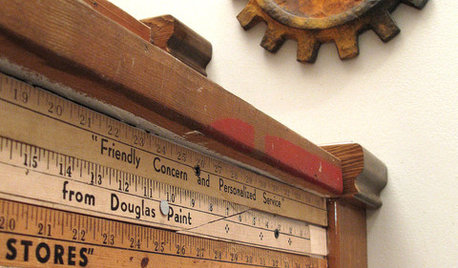
DECORATING GUIDESGeek Chic: When Left and Right Brains Live in Harmony
Live with a brainy type? Math and science can make great decor
Full Story
FUN HOUZZGeek Out at Home, Comic-Con Style
Murals, decals and pop-art decor for your brony, Twihard or caped crusader in training
Full Story
REMODELING GUIDESComputer-Rendered Architecture Dares to Dream
Even the most fantastic architecture can seem real with computer-aided design
Full Story
Fun With Scrabble Around the House
Classic board game's letter tiles inspire Scrabble-geek home décor
Full Story
ECLECTIC HOMESHouzz Tour: Rebooting a 1930s Bungalow in 3 Days
A design team mixes old and new to upgrade a computer science teacher's home in a flash
Full Story
PRODUCT PICKSGuest Picks: The Joy of Geeky Kitchens
From the silly to the genius, these practical kitchen tools have been cleverly updated for geek appeal
Full Story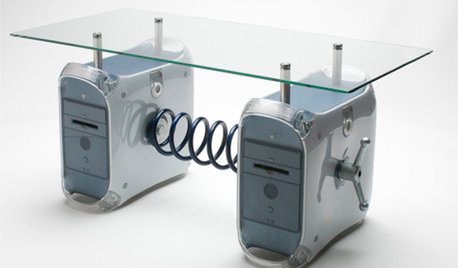
HOME TECHRecycle Your Electronics ... Into Furniture!
Eco awareness and geek-chic style merge in home furnishings made from the gadgets of days gone by
Full Story







camp56
squirrelheaven
Related Discussions
Geek Squad privacy invasions an issue?
Q
Computer Scam to avoid
Q
New computer....no Microsoft Home Publishing
Q
What is a good reliable security software for home computers?
Q
theroselvr
DLM2000-GWOriginal Author
lindybarts
yogacat
DLM2000-GWOriginal Author