Emails vanished--catastrophe
ginny12
13 years ago
Related Stories

MOST POPULARThe Unexpected Color That Goes With Everything
Move over, beige. Green is staking its claim as the freshest neutral around
Full Story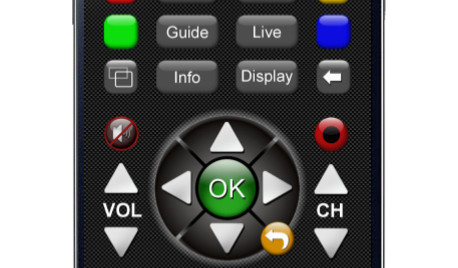
HOME TECHNew TV Remote Controls Promise to Do More — Without the Struggle
Dim your lights, set up user profiles and discover a remote you can't lose. Welcome to the latest and greatest way to change the channel
Full Story
LIFESimple Pleasures: Put Pen to Paper
Note writing a lost art? Not when you have a nice selection of papers, a dedicated spot and the right frame of mind
Full Story
INSIDE HOUZZHow to Create and Use Ideabooks
See how to gather inspiration, share it with others and put your design dreams on the path to reality
Full Story
HOME OFFICESPaperless Home Offices Show Reams of Style
If pesky piles of paper are ruining your interior design — not to mention a forest or two — it may be time to take the paperless plunge
Full Story
GARDENING GUIDES13 Risks to Take for True Garden Rewards
Go ahead, be a rebel. Breaking rules in the garden can lead to more happiness, creativity and connection with the earth
Full Story
CONTRACTOR TIPSBuilding Permits: When a Permit Is Required and When It's Not
In this article, the first in a series exploring permit processes and requirements, learn why and when you might need one
Full Story
KITCHEN DESIGNUsing White Marble: Hot Debate Over a Classic Beauty
Do you love perfection or patina? Here's how to see if marble's right for you
Full Story
SAVING WATER11 Ways to Save Water at Home
Whether you live in a drought-stricken area or just want to help preserve a precious resource, here are things you can do to use less water
Full Story
HOUSEKEEPING10 Things Neat Freaks Know to Be True
Do you err on the incredibly tidy side? Then you probably already live by these nuggets of neat wisdom
Full Story


Chemocurl zn5b/6a Indiana
zep516
ginny12Original Author
owbist
hendricus
ginny12Original Author
zep516
zep516
ginny12Original Author
zep516
SilverVista
DA_Mccoy
ginny12Original Author
hendricus
SilverVista
ginny12Original Author