How to Post A Picture (Photo)
paul_in_mn
12 years ago
Related Stories

LIFEHouzz Call: Who'll Post the First Snow Photo of 2013?
If the weather's been flaky in your neck of the woods, please show us — and share how you stay warm at home
Full Story
HOME TECHPicture This: Your Digital Photos Deserve Frames Too
Decorate with family memories — and swap them out in an instant — with frames made just for showing and sharing digital photos
Full Story
FALL GARDENINGHouzz Call: Show Us Your Fall Color!
Post pictures of your fall landscape — plants, leaves, wildlife — in the Comments section. Your photo could appear in an upcoming article
Full Story
HOME OFFICESOrganize Photos in a Flash
You post them, email them, maybe even print them out. But if your digital and printed photos are all lumped together, it's time to organize
Full Story
LIFEShare Your Winter Storm Jonas Photos and Survival Tips!
Let’s see your pictures and hear your ideas on how you’re keeping your house warm and staving off cabin fever
Full Story
HOUZZ TOURSHouzz Tour: Picture-Perfect Simplicity
It’s like camping out in a catalog sometimes at this classic farmhouse — Pottery Barn and other retailers love it for photo shoots
Full Story
KITCHEN DESIGNOpening the Kitchen? Make the Most of That Support Post
Use a post to add architectural interest, create a focal point or just give your open kitchen some structure
Full Story
ENTRYWAYSGrand Entry Elements: Newel Posts Past and Present
They once spoke to wealth and class, but newel posts today say more about individual style
Full Story
CLOSETSHouzz Call: Is Your Closet a Storage Powerhouse?
We want to see how you are making the most of your closet storage areas. Post pictures and tell us how you’ve organized them
Full Story
FARM YOUR YARDHouzz Call: Show Us Your One-of-a-Kind Chicken Coops
Do you have a fun or stylish backyard shelter for your feathered friends? Post your pictures and stories in the Comments!
Full Story


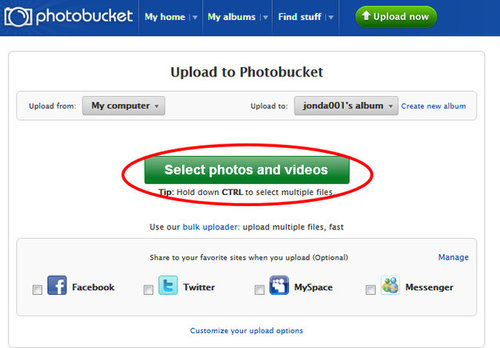

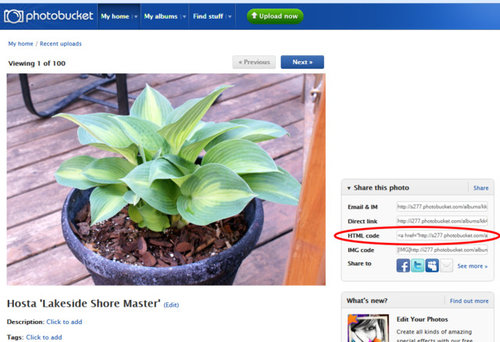

Gesila
squirejohn zone4 VT
Related Discussions
How do I post a picture from Photo bucket?
Q
Posting a picture vs. posting a link - How to instructions
Q
Craigs list help
Q
Link to FAQ - If You're New to HomeWeb - Keep on 1st Page
Q
Steve Massachusetts
flowerchild59
squirejohn zone4 VT
squirejohn zone4 VT
Steve Massachusetts
squirejohn zone4 VT
Steve Massachusetts
ken_adrian Adrian MI cold Z5
ken_adrian Adrian MI cold Z5
kisher
paul_in_mnOriginal Author
kimcoco
ken_adrian Adrian MI cold Z5
bkay2000
User
paul_in_mnOriginal Author
franknjim
Johnsp
Babka NorCal 9b
User
jan_on zone 5b
Jon 6a SE MA
Babka NorCal 9b
muktowngal
franknjim
adayania
franknjim
chris-e
franknjim
User
northeast_chileman
funnthsun z7A - Southern VA