Home office tech set-up - what would you do?
Andy Johnson
last year
last modified: last year
Related Stories
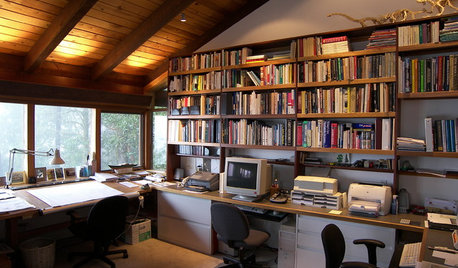
9 Tips to Set Up Your Attic as a Home Office
With less noise and fewer distractions, a home office in the attic could be your biggest aide in productivity
Full Story
HOME OFFICESHome Offices: How to Set Up a Great Workspace for Two
See how to design a comfortable home office for both independent work and creative collaborations
Full Story
ORGANIZINGHow to Set Up Your Home Office on Nearly Any Budget
Control clutter in your workspace with home office ideas that address your storage needs and work with your budget
Full Story
HOME OFFICESWarm Up the Home Office With a Fine Wooden Desk
Let corporate settings keep their steely formality. These wooden desks for a home office celebrate natural beauty in all its glory
Full Story
HOME OFFICESThis Office is a Craft Room Too. See How She Set It Up
A clever use of space, interesting storage and fun colors ensure that this designer’s workroom is practical and creative
Full Story
DESIGN PRACTICEHow to Set Up Your Design Studio at Home
Learn from an architect how to create a workspace that fuels your practice and feeds you inspiration
Full Story
SHELTERING AT HOME4 Ways to Set Up Your Home to Reduce Stress Right Now
Organize your rooms to support working, exercising and relaxing during the pandemic
Full Story
HOME OFFICESSmarten Up With the 10 Most Popular Home Offices of 2016
Creative wall treatments, stylish storage and clever layouts stand out in these reader favorites
Full Story
DECLUTTERINGHow to Pare Down and Pack Up a Home Office for a Remodel
Your renovation can be a great time to look at what you have and clear out paper and office supplies you no longer need
Full Story
HOME TECHHow Tech Can Help You Understand Your Home’s Air
Get the scoop on 5 gadgets that can help you monitor your home’s indoor air quality
Full Story








wdccruise
Related Discussions
Do you have an organized home office set up?
Q
Progress...Office painted - my desk area set up
Q
Dream Shower Set Up - ideas, would you do it again?
Q
What kind of "home tech" are you interested in?
Q