Do any of you use MealBoard (app)? I just got it and love it.
plllog
4 years ago
Featured Answer
Sort by:Oldest
Comments (11)
bragu_DSM 5
4 years agolast modified: 4 years agoJasdip
4 years agoRelated Discussions
I got it, now what do I do with it? (pics)
Comments (17)Hi Moonie, Here is the link to my root pruning... I sure hope this helps... Your tree is looking great to all of us Plumeria Lovers!!! Some of mine are so ugly, they are "cute.." : ) I have one tree "Pele" that looks like it went through a nuclear meltdown when the temps were Ahhh... very hot in the greenhouse last year.. Won't mention any names.. Cough, cough... He is still in the dog house for that one.. : ) I now have the temps under control.. This was the only one that looks bad.. So, your tree looks great to me too! : ) You are so right about our temps here.. We can have cool temps and then extreme heat. That is why you need to be careful to acclimate your trees in the spring. It sounds like you have a great handle on yours!! Good Luck and keep us posted!! Rachel, You are so kind to say.... Thank you!!! So nice to say those comments. I am still learning. We will always continue to search for all of the answers.. and hopefully apply what we learn and see the "rewards" from our beloved trees and plants. They tell us if we are doing a good job!! : ) Just remember its the learning climb to the top to get us to where we want to be.. I hope it takes me a long time to get there.. I always want to be on the climb up and keep learning... I hope everyone has a wonderful evening!!! Laura Here is a link that might be useful: Taking A Bare Rooted Tree.......See MoreGot some, now what do I do with it?
Comments (1)You can save the compost until spring without any loss of viability. Just keep it warm and damp in a ventilated container, an old worm bin would be perfect. In addition to storing the compost you will be able to save the baby worms as they hatch out....See Morewanted: i just got the best package, thank you robin!
Comments (29)Robin, I am so sorry about your Dad and Julian, hope they are both better. Sounds like you have not had a very good day. When I tore into my package the first thing I saw was the colander, it is beautiful and will sit on my counter until needed and I will use it. You couldn't know how many times I have thought about ordering the ramekins, those are just perfect gifts for me! I love the microplane, just makes the one I bought look like, well what it is, a hand held grater. You know how much I will use the ladle, I am really excited about it, how handy and canning season is getting close! I said I would let DH claim the strawberry jam, well it is already almost gone, it is so good. I don't make strawberry jam, strawberries don't grow to well here. Vermont Maple grade B syrup, if you haven't tried it then you don't know what you are missing. I don't think I have ever tasted anything like it. I thought I had bought Vermont maple syrup, but it didn't taste anything like this. It is wonderful, I think I could drink it out of the can. Thank you again, Robin!...See MoreCBD Oil - Do any of you use it?
Comments (56)Jinx, I hope you are feeling at least a little better since your post here a month ago? I experimented with CBD for a while and learned that basically, you have to use a ton of it for it to have any significant medicinal effects, and doses that high are extremely expensive. Many CBD products also have a touch of THC, and I had wondered if the good benefits I was experiencing was actually from that. I did some googling and learned that yes, there's something to it. So I looked into micro dosing THC instead. It takes so little and costs soooooooo much less than CBD. I take it when I'm feeling tense, or if I need some help sleeping. It seems to work for me. As far as inflammation goes, I don't know as much, but some people think it could benefit. There are going to be more and more studies coming out about this, and I look forward to knowing the results. Even if it is the placebo effect, that can be powerful too. Tiny doses of THC tincture seem super safe to me, especially compared to painkillers or anti-anxiety meds....See Moreplllog
4 years agosleevendog (5a NY 6aNYC NL CA)
4 years agochase_gw
4 years agolast modified: 4 years agoplllog
4 years agoartemis_ma
4 years agoplllog
4 years agoplllog
4 years agobragu_DSM 5
4 years ago
Related Stories

LIFEYou Said It: ‘Just Because I’m Tiny Doesn’t Mean I Don’t Go Big’
Changing things up with space, color and paint dominated the design conversations this week
Full Story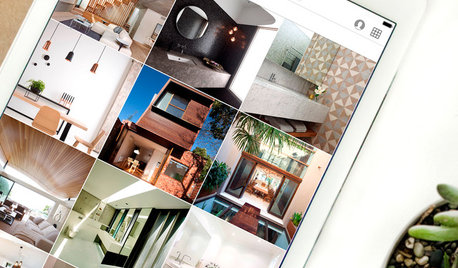
INSIDE HOUZZInside Houzz: Updates to the Houzz App for iPhone and iPad
With a redesign and new features, the Houzz app is better than ever
Full Story
KITCHEN CABINETSHold Everything — Your White Kitchen Cabinets Just Got Better
These design moves will add even more to white kitchen cabinets’ appeal
Full Story
INSIDE HOUZZInside Houzz: Explore the Houzz App’s New Features and Cleaner Look
Update your Houzz app for iPhone®, iPad® and iPod touch® to get more of what you love
Full Story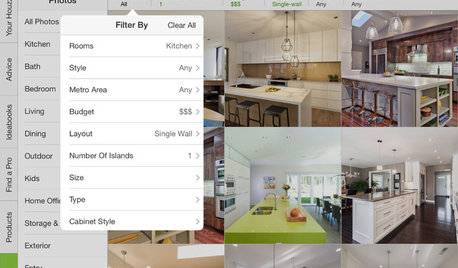
INSIDE HOUZZInside Houzz: See the Houzz App’s Latest Features
Update your Houzz app for iPhone®, iPad® and iPod touch® for your new profile page, enhanced searching and easier uploads
Full Story
FUN HOUZZEverything I Need to Know About Decorating I Learned from Downton Abbey
Mind your manors with these 10 decorating tips from the PBS series, returning on January 5
Full Story
HOME TECHWhy Google Just Paid $3.2 Billion for a Company That Makes Thermostats
Smart home technology just got a new champion — and everyone is speculating about the reasons
Full Story
REMODELING GUIDESShould You Remodel or Just Move?
If you're waffling whether 'tis better to work with what you've got or start fresh somewhere else, this architect's insight can help
Full Story
KITCHEN DESIGN10 Reasons to Love Banquettes (Not Just in the Kitchen)
They can dress up a space or make it feel cozier. Banquettes are great for kids, and they work in almost any room of the house
Full Story
BUDGET DECORATINGHow to Refresh Your Living Room on Any Budget
Update your living space, whether you have just $100 or as much as $10,000 to spend
Full Story





John Liu