Photos have gotten smaller
sandyslopes z6 n. UT
6 years ago
Featured Answer
Sort by:Oldest
Comments (60)
Related Discussions
My strawberries have gotten smaller??!
Comments (2)Ravi: The first flush of strawberries are always the largest. After that, they all begin to produce smaller berries, especially when the weather heats up. It will do no good to feed with fish emulsion or anything else since it is normal behavior for strawberry plants. Don Yellman, Great Falls, VA...See MoreIs it just me or have my plum tree buds gotten bigger lately?
Comments (16)Showing -10F here this weekend. Nothing for around here, but still cold. I think our coldest temp this winter was around -14F. Usually we get a -20F ... hopefully we sneak by without that happening. My fruit trees will have a much better bloom. Last year was nasty. I ended up with 1 ! sweet cherry ... Snow falling now. Noticed how warm it has been out west. South Dakota (Black Hills) have seen temps in the mid 70Fs several times this year already. Amazing warmth. Phoenix has been in the 80Fs for the past week or so and the extended keeps them in the 80Fs... Hot west, Cold east... back and forth in the middle (here)....See MoreJust when I said I have never gotten a tomato hornworm....
Comments (15)Triple, ever since the first day I ever planted anything (a rose...and about 200 years ago), I've been obsessive about my plants. So if something ate anything, I would know. I recall an ongoing battle between me and one squirrel that to this day, I did not find a way to kill, LOL. (Another "bug" if you ask me.) Out of hundreds of tomatoes, we actually ate about 20 total thanks to that demon. Speaking of demons, I have one resident squirrel here. He is eyeing my bushes and I am eyeing him. I'm older since that last battle and have less patience--let's just leave it at that for now. LOL But on GW/Houzz, I've seen so many people post about hornworms and I shudder each time I see one, praising sweet baby Jesus that I never, ever had one. Until this year. It just obliterated big stems of all the leaves and growth. I feel like I am down to about half the potential tomatoes I had--and this poor thing is a determinate plant so it's not like I can wait for the next round. Very strange, too, because I have 7 total tomato plants here and only this one, which was technically the most robust one, is the one that got hornworms. It is, of course, the only one where I have one plant of this variety, too. Ain't life grand? :) (Meanwhile, it was two tomato hornworms that came back to triple's backyard six times each...Haha.)...See MoreWhat color or pattern have you gotten tired of fastest?
Comments (45)I have been slowly removing color from my home over the past few years and accessories as well - I am definitely embracing minimalism in middle age. I think I find the low contrast and extra space soothing since I am living with teenagers. It's funny though - I live in an old house and I feel like the simpler the rooms are, the more the old floors and chunky trim shine. Having said that I am sure I will take this too far and my house will get eventually get empty & weird but hopefully a close friend will intervene! :)...See Moresandyslopes z6 n. UT
6 years agoPieter zone 7/8 B.C.
6 years agolast modified: 6 years agosandyslopes z6 n. UT thanked Pieter zone 7/8 B.C.sandyslopes z6 n. UT
6 years agolast modified: 6 years agosandyslopes z6 n. UT
6 years agosandyslopes z6 n. UT
6 years agoperen.all Zone 5a Ontario Canada
6 years agosandyslopes z6 n. UT thanked peren.all Zone 5a Ontario Canadasandyslopes z6 n. UT
6 years agosandyslopes z6 n. UT
6 years agosandyslopes z6 n. UT
6 years agolast modified: 6 years agonewhostalady Z6 ON, Canada
6 years agolast modified: 6 years agosandyslopes z6 n. UT thanked newhostalady Z6 ON, Canadatsugajunkie z5 SE WI ♱
6 years agolast modified: 6 years agosandyslopes z6 n. UT thanked tsugajunkie z5 SE WI ♱
Related Stories

LIFEEdit Your Photo Collection and Display It Best — a Designer's Advice
Learn why formal shots may make better album fodder, unexpected display spaces are sometimes spot-on and much more
Full Story
MORE ROOMSHow to Get a Big Movie Experience In a Smaller Space
Take a lesson from the fabrics, color and sound systems found in over-the-top media rooms
Full Story
LIFETips for Moving Into a Smaller Space
Downsize with less compromise: Celebrate the positive, pare down thoughtfully and get the most from your new home
Full Story
KITCHEN DESIGNTrending Now: 25 Kitchen Photos Houzzers Can’t Get Enough Of
Use the kitchens that have been added to the most ideabooks in the last few months to inspire your dream project
Full Story
SMALL HOMES28 Great Homes Smaller Than 1,000 Square Feet
See how the right layout, furniture and mind-set can lead to comfortable living in any size of home
Full Story
PATIOS25 Big Ideas for Smaller Patios
Make the most of your patio’s shortcomings by playing with scale, color, texture and location
Full Story
HOME OFFICESThe 20 Most Popular Home Office Photos of 2015
Technology paves the way for space-saving work areas, while designers make up for small sizes with style
Full Story
DECORATING GUIDESDecorate With Intention: Keeping Tidy in Smaller Spaces
13 clutter-clearing tips that will stretch your square feet — while still letting your style shine
Full Story
KITCHEN DESIGNThe 10 Most Popular Kitchen Photos of 2016
Fall in love with classic styles and materials all over again — and see what’s cooking for the new year
Full Story
TRENDING NOWThe 20 Most Popular Bathroom Photos of 2018
The bathroom photos Houzz users saved most this year showcase clean white lines, sleek shower panels and bold tile
Full Story




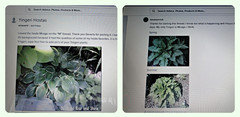



peren.all Zone 5a Ontario Canada