Remote control rant!
indygo
8 years ago
Featured Answer
Sort by:Oldest
Comments (23)
Related Discussions
What companies make a remote control for range hood vents?
Comments (2)[https://www.houzz.com/products/remote-control-range-hoods-and-vents-prbr0lbl-pl~l_168476[(https://www.houzz.com/products/remote-control-range-hoods-and-vents-prbr0lbl-pl~l_168476)...See MoreThermostat with separate remote control? Help!!
Comments (4)Hi Pippipal, I think I found a remote control thermostat set up that does not require WiFi or connection to the internet. I requires a Zwave enable thermostat and a Zwave controller. The Zwave protocol use RF at a 908.42Mhz frequency. Here is a TRANE 14942771 Thermostat with Z-Wave on Amazon. You also need the GC2 Security & Control Panel. Here are two videos; How To Add A Z-Wave Thermostat To The 2GIG GO Control Panel and a second one 0:00 / 4:55 Programming a GoControl Z-Wave Thermostat into a GC2 Panel that will give you an idea how this can work. I have no experience with any of these products but hopefully they are a good solution for controlling a thermostat remotely....See More36W 15" Dimmable Led Square Flush-Mount Remote Control Light, Single P
Comments (0)Can I attach a plug to this light instead of hardwiring it?...See MoreAnyone have remote controlled curtains?
Comments (0)We have a newly installed 8' sliding glass door in the primary bedroom and it'd be so nice to be able to control the as-yet-unselected curtains with an app or a remote control. Anyone have brands to recommend or recommendations or even cautions to share? I'd hope to use back tab curtains or an option without pleats with the motorized rod. Just not sure how to get started and who offers a quality option. We did get a quote for Hunter Douglas remote blinds and they were $2400, which is more than I'd like to spend....See Moreindygo
8 years agoindygo
8 years agoindygo
8 years agoaok27502
8 years agoMichael
8 years agosheesh
8 years agocawaps
8 years agodeegw
8 years agolast modified: 8 years ago3katz4me
8 years ago
Related Stories
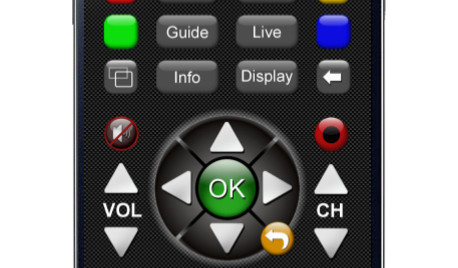
HOME TECHNew TV Remote Controls Promise to Do More — Without the Struggle
Dim your lights, set up user profiles and discover a remote you can't lose. Welcome to the latest and greatest way to change the channel
Full Story
MOST POPULARHow Bluetooth 4.0 Will Change Remote Control
Manage lights, TV, refrigerators and more through your phone or tablet when the latest wireless technology rolls into all your home devices
Full Story
HOME TECHSwitch On the Phone-Controlled Home
Lock your front door from afar, let your thermostat set itself and more when you use your phone as a control device
Full Story
HOME TECHHome Automation Goes Mainstream and Mobile
Why Apple, Microsoft and Google will lead the way to a cheaper and simpler future for the remote-controlled home
Full Story
MEDIA ROOMSHome Tech: Making a Media Console Work
How to manage your TV and component's wires, ventilation and communication with the remote control
Full Story
PRODUCT PICKSGuest Picks: Warm Up by the Fire
Stay toasty with tabletop, ventless and even remote-controlled fireplaces, starting at around $130
Full Story
KITCHEN DESIGNAutomation Meets Innovation in the Newest Kitchen and Bath Products
Home features from closets to toilets are going touchless, remote controlled and more accessible than ever. See for yourself
Full Story
ATTICS7 Tips to Convert Your Attic Into an Extra Living Room
If "Keep it down; I'm trying to read!" or fights over the remote are de rigueur, it might be time to turn your attic into a second hangout
Full Story
HOME TECHThe Future of Home Automation: Cheap, Wearable and Mobile!
Look for smart watches and glasses that can control your smart-phone apps, which in turn automate your home equipment
Full Story
ORGANIZINGOrganizing Secrets: It’s the Little Things
Get these 8 small areas under control for a major boost in overall tidiness at home
Full StorySponsored






Oakley