Is this a new GW page layout thing?
Sombreuil
8 years ago
last modified: 8 years ago
Featured Answer
Sort by:Oldest
Comments (36)
User
8 years agoJasdip
8 years agoRelated Discussions
Read Me If You're New To GW Kitchens! [Help keep on Page 1]
Comments (150)Bump - bueh1, you have the patience and diligence of a saint . . ....See MoreRead Me If You're New To GW Kitchens! [Help keep on Page 1]
Comments (147)~bump~ Let's try to keep bumping this one until it maxes out (150 posts)....then bump the later one after that (the later one is dated March 22 and was started when we had lost all our threads for a couple of days)....See MoreRead Me If You're New To GW Kitchens! [Help keep on Page 1]
Comments (148)***Yikes, page 3!***...See MoreRead Me If You're New To GW Kitchens! [Help keep on Page 1]
Comments (149)board is moving fast today!...See Morejustlinda
8 years agoartemis_ma
8 years agolast modified: 8 years agoMarilyn Sue McClintock
8 years agoUser
8 years agoUser
8 years agoTulsaRose
8 years agonanny98
8 years agoravencajun Zone 8b TX
8 years agoravencajun Zone 8b TX
8 years agoravencajun Zone 8b TX
8 years agoUser
8 years agolast modified: 8 years agoAmazing Aunt Audrey
8 years agoWalnutCreek Zone 7b/8a
8 years agoplllog
8 years agolast modified: 8 years agosjerin
8 years agoravencajun Zone 8b TX
8 years agoMarilyn Sue McClintock
8 years agowoodrose
8 years agoMichael
8 years agoSombreuil
8 years agoravencajun Zone 8b TX
8 years agosjerin
8 years agoUser
8 years agojustlinda
8 years agoplllog
8 years agolast modified: 8 years agoUser
8 years agojustlinda
8 years agoplllog
8 years agolast modified: 8 years agoravencajun Zone 8b TX
8 years agoRichard (Vero Beach, Florida)
8 years agolast modified: 8 years agoUser
8 years agoRichard (Vero Beach, Florida)
8 years agolast modified: 8 years agoplllog
8 years ago
Related Stories

KITCHEN DESIGNKitchen Layouts: A Vote for the Good Old Galley
Less popular now, the galley kitchen is still a great layout for cooking
Full Story
DECORATING GUIDESHow to Plan a Living Room Layout
Pathways too small? TV too big? With this pro arrangement advice, you can create a living room to enjoy happily ever after
Full Story
SMALL KITCHENS10 Things You Didn't Think Would Fit in a Small Kitchen
Don't assume you have to do without those windows, that island, a home office space, your prized collections or an eat-in nook
Full Story
MOVINGHome-Buying Checklist: 20 Things to Consider Beyond the Inspection
Quality of life is just as important as construction quality. Learn what to look for at open houses to ensure comfort in your new home
Full Story
MOST POPULAR10 Things to Ask Your Contractor Before You Start Your Project
Ask these questions before signing with a contractor for better communication and fewer surprises along the way
Full Story
ARCHITECTURE10 Things to Know About Prefab Homes
Are prefab homes less costly, faster to build and greener than homes constructed onsite? Here are answers to those questions and more
Full Story
WORKING WITH PROS17 Things Color Consultants Want You to Know
Dithering over potential palettes for your home? A color pro might be the way to go. Here's how it works
Full Story
DREAM SPACESJust a Few Things for the Dream-Home Wish List
A sunken hot tub, dedicated game room, tree house, hidden wine cellar and more. Which of these home luxuries would you like best?
Full Story
MOVING9 Things New Homeowners Know to Be True
Just moved into a new home? Congratulations! The fun is about to begin
Full Story
WORKING WITH PROS10 Things Decorators Want You to Know About What They Do
They do more than pick pretty colors. Here's what decorators can do for you — and how you can help them
Full Story


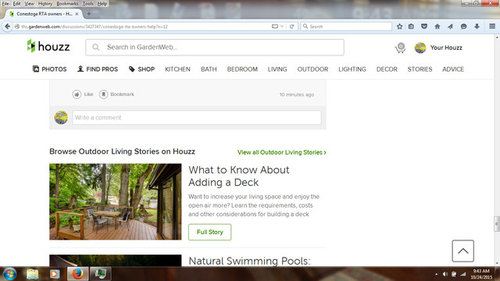


caseynfld