How to add photos to your post
lkbum_gw
9 years ago
Related Stories

KITCHEN DESIGNOpening the Kitchen? Make the Most of That Support Post
Use a post to add architectural interest, create a focal point or just give your open kitchen some structure
Full Story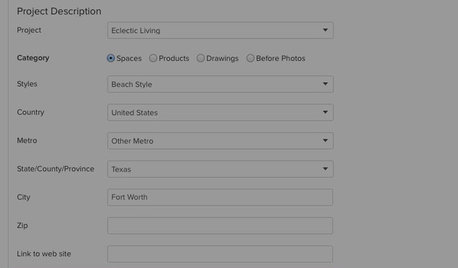
INSIDE HOUZZPro Corner: Add Keywords to Your Photos
Make your photos searchable by Houzz users by adding keywords for style, product descriptions and more
Full Story
BATHROOM DESIGNRub-a-Dub-Dub, Add Color to Your Tub
Perk up that old claw-foot with a hit of paint that’s as bold or subtle as you please
Full Story
GREAT HOME PROJECTSHow to Add a Kitchen Message Center
Take control of lists, schedules and more in a family message hub that’s as simple or elaborate as you like
Full Story
EXTERIORSMini-Me Mailboxes Add Curb Appeal
The spitting image of their parents or merely sharing some genes, these mailboxes show that good design goes beyond the front door
Full Story
KITCHEN DESIGNKitchen of the Week: Orange Splashes Add Personality in Kansas
Bursts of color and a better layout make cookie baking and everything else more fun for a Midwestern family
Full Story
DECORATING GUIDESHouzz Tour: Layered Look Adds a Fresh Sense of Style
Midcentury art, pottery and a mix of furnishings bring a hip edge to a traditional Los Angeles home
Full Story
DECORATING GUIDESWeekend Decorating: Add an Accent of Ribbon
Grosgrain Finishes a Lampshade, Drape, Pillow, Headboard and Chandelier
Full Story
MODERN HOMESHouzz Tour: Earthy Decor Adds Warmth to a Modern Home
Nature-based colors and rustic elements bring a cozier feeling to a minimalist house in Southern California
Full Story
COLORHow to Add Just the Right Amount of Dramatic Black
Done right, black can add punch and personality to just about any room. Here’s how to go over to the dark side in style
Full Story





Windows on Washington Ltd
lkbum_gwOriginal Author
Related Discussions
Your Spring 2008 Bulb's Photo Gallery...(add your pics too!)
Q
How to get Photo to your post
Q
Garden Photos Inspiration Thread- add yours!
Q
Newbies......Do you know how to add Images to your posts?
Q
Windows on Washington Ltd
dekeoboe