Read Me If You're New To GW Kitchens! [Help keep on Page 1]
Buehl
16 years ago
Related Stories

KITCHEN DESIGNHow to Keep Your White Kitchen White
Sure, white kitchens are beautiful — when they’re sparkling clean. Here’s how to keep them that way
Full Story
KITCHEN DESIGNHere's Help for Your Next Appliance Shopping Trip
It may be time to think about your appliances in a new way. These guides can help you set up your kitchen for how you like to cook
Full Story
LIVING ROOMSA Living Room Miracle With $1,000 and a Little Help From Houzzers
Frustrated with competing focal points, Kimberlee Dray took her dilemma to the people and got her problem solved
Full Story
LIFEWhat You’re Reading This Summer — and Where
Check out Houzzers’ summer reading lists and get some ideas for your own!
Full Story
KITCHEN DESIGNKey Measurements to Help You Design Your Kitchen
Get the ideal kitchen setup by understanding spatial relationships, building dimensions and work zones
Full Story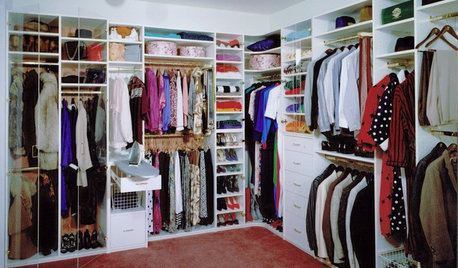
DECLUTTERINGDownsizing Help: How to Edit Your Belongings
Learn what to take and what to toss if you're moving to a smaller home
Full Story
GARDENING AND LANDSCAPINGBe a Citizen Scientist to Help Wildlife, Learn and Have Fun Too
Track butterflies, study birds, capture stars ... when you aid monitoring efforts, you’re lending Mother Nature a hand
Full Story
LIFE10 Ways to Keep Your Home Safe While You're Traveling
Set off on your trip with peace of mind, knowing you've taken the right steps toward keeping your home secure
Full Story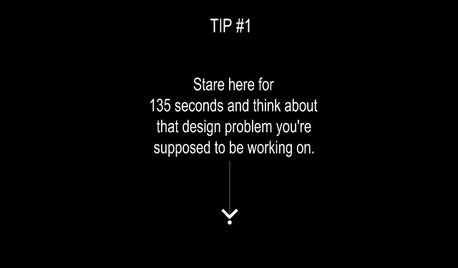
COFFEE WITH AN ARCHITECT10 Tips to Help You Put Off Procrastinating
Blank page staring at you? Look it in the eye, then vanquish it in 10 only slightly meandering steps
Full Story




Jodi_SoCal
jmfromil
Related Discussions
Read Me If You're New To GW Kitchens! [Help keep on Page 1]
Q
Read Me If You're New To GW Kitchens! [Help keep on Page 1]
Q
Read Me If You're New To GW Kitchens! [Help keep on Page 1!]
Q
Read Me If You're New To GW Kitchens! [Help keep on Page 1]
Q
BuehlOriginal Author
sweeby
atlbeardie
farmhousebound
debsinthepink
atlbeardie
rosie
User
casey3
jmfromil
Jodi_SoCal
BuehlOriginal Author
jmfromil
bbstx
zeebee
suzieca
suzieca
alku05
ellen917
suzieca
auchmedden
yolande_1951
suzieca
talley_sue_nyc
jmfromil
celticmoon
twoyur
talley_sue_nyc
blanchdubois
wisrose
aliceinmd
User
amck2
agnesackneback
don_chuwish
suzieca
joanie_b
BuehlOriginal Author
sjerin
Mary_Beth Comfort
BuehlOriginal Author
rosie
many_hats
alku05
BuehlOriginal Author
coffeebreak
minnt
atlbeardie