How to post photos revised 10/19/11
claireplymouth z6b coastal MA
12 years ago
Related Stories

LIFEHouzz Call: Who'll Post the First Snow Photo of 2013?
If the weather's been flaky in your neck of the woods, please show us — and share how you stay warm at home
Full Story
LAUNDRY ROOMSTop 10 Trending Laundry Room Ideas on Houzz
Of all the laundry room photos uploaded to Houzz so far in 2016, these are the most popular. See why
Full Story
MOST POPULAR19 Kitchen Projects Every Homeowner Should Know About
Could your kitchen use a new sink, a backsplash, updated hardware, better organization, a good cleaning? Here's how to get started
Full Story
HOLIDAYSFather's Day Extravaganza! 19 Glorious Man Spaces by Houzzers
Guitars, beer, games and sports memorabilia fill these unabashedly masculine rooms for men of all ages and tastes
Full Story
BEFORE AND AFTERSBefore and After: 19 Dramatic Bathroom Makeovers
See what's possible with these examples of bathroom remodels that wow
Full Story
HOLIDAYS11 Survival Lessons From Thanksgiving
With 10 people in 1 house for 3 days, you learn fast. Find out the good, the challenging and the just plain kooky
Full Story
TRADITIONAL HOMESHouzz Tour: Redo Shines Light on 19th-Century Newport Beauty
The renovated Rhode Island home boasts gorgeous woodwork, an appealing wraparound porch and a newly spacious kitchen
Full Story
REMODELING GUIDESDesigner Confessions: Torn Between Wood Floors
19 Photos to Help You Choose a Wood Floor Finish
Full Story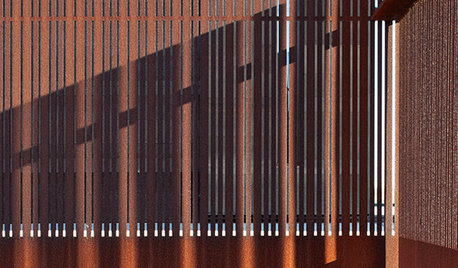
ARCHITECTUREDesign Workshop: 10 Reasons to Put Craft Into Modern Architecture
Technology has led us to expect perfection, but handcrafted details can provide something even better
Full Story
PETS50 Dog Photos Worth a Wag
Design hounds: Share in the pet love with Houzzers' snapshots of their beloved dogs at home, in the workshop and at play
Full Story




aa62579
claireplymouth z6b coastal MAOriginal Author
Related Discussions
10-10-10 vs 19-6-12 time release fertilizer
Q
How to include photos in a post (revised 7/10/11))
Q
Dust Bowl Documentary Airs Mon/Tues 11-18/19
Q
picture from the 10/19/13 nyc gw get-together (cross-post)
Q
claireplymouth z6b coastal MAOriginal Author
claireplymouth z6b coastal MAOriginal Author
claireplymouth z6b coastal MAOriginal Author
aa62579
aa62579
claireplymouth z6b coastal MAOriginal Author
aa62579
claireplymouth z6b coastal MAOriginal Author
claireplymouth z6b coastal MAOriginal Author