Pandigital Novel (new thread)
ravencajun Zone 8b TX
13 years ago
Related Stories

DECORATING GUIDESNovel Ways With Bedroom Books
Reading and relaxing go hand in hand. See how designers are incorporating mini and all-out libraries in the bedroom
Full Story
KIDS’ SPACES10 Hug-Worthy Ideas for Kids’ Bedrooms
Your kids will love you for incorporating cute and novel ideas like these into the design of their bedrooms
Full Story
LANDSCAPE DESIGNExplore Your Garden Personality: The Collector
Abundant in plants, art or even oddball items? These principles can help you make sense of them in the landscape
Full Story
LIFEThe Beautiful Thing About Dad's Chair
My father had his own spot in the house. His father had his own spot. Now I have mine
Full Story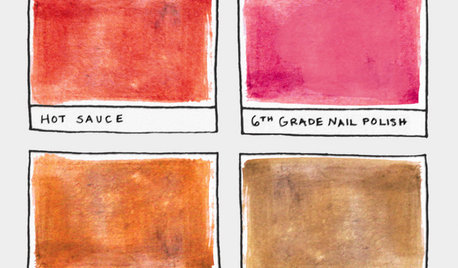
FUN HOUZZ16 Creative Paint Color Names We Haven't Seen — Yet
Someday, the namers of new paint colors will finally run out of ideas. We're here to help
Full Story
LIFEHouzz Call: Where (and What) Are You Reading This Summer?
Whether you favor contemporary, classic or beach reads, do the long and lazy days of summer bring out the lit lover in you?
Full Story
LIFEThe Wisdom of Kenny Rogers, for Declutterers
No need to gamble on paring-down strategies when the country music legend has already dealt out some winning advice
Full Story
ORGANIZINGHow Much Stuff Is Enough?
Play the numbers game to streamline your belongings, for a neater home and a less-stressed you
Full Story
FURNITUREYour Essential Sofa Buying Guide
Here’s what to consider when looking for a quality sofa that will last
Full Story
FEEL-GOOD HOMEIs Your Bedroom Designed for a Good Night’s Sleep?
Find out how the right nightstands, bedding, rugs, TV and storage can help you get more restful slumber
Full Story


casi
ravencajun Zone 8b TXOriginal Author
Related Discussions
refurbished Pandigital Novel
Q
pandigital novel body glove case-fits like a glove
Q
Pandigital Reader storage
Q
Any one have the Pandigital Novel 7 Tablet?
Q
casi
grandms
ravencajun Zone 8b TXOriginal Author
vala55
grandms
wyobugmama
vala55
ravencajun Zone 8b TXOriginal Author
wyobugmama
pfmastin
ravencajun Zone 8b TXOriginal Author
ravencajun Zone 8b TXOriginal Author
ravencajun Zone 8b TXOriginal Author
camp56
ravencajun Zone 8b TXOriginal Author
camp56
ravencajun Zone 8b TXOriginal Author
camp56
ravencajun Zone 8b TXOriginal Author
camp56
ravencajun Zone 8b TXOriginal Author
vala55
casi
ravencajun Zone 8b TXOriginal Author
casi
ravencajun Zone 8b TXOriginal Author
banjolin2003_yahoo_com
ravencajun Zone 8b TXOriginal Author
jpd_planttel_net
ravencajun Zone 8b TXOriginal Author
susanjn
grandms
del5
grandms
susanjn
ravencajun Zone 8b TXOriginal Author
vala55
del5
grandms
ravencajun Zone 8b TXOriginal Author
vala55
ravencajun Zone 8b TXOriginal Author
wyobugmama
wyobugmama
vala55
DA_Mccoy
ravencajun Zone 8b TXOriginal Author
grandms