HOUZZ!! I can't get to the next page!
susanzone5 (NY)
5 years ago
Featured Answer
Sort by:Oldest
Comments (38)
Saypoint zone 6 CT
5 years agoRelated Discussions
WANTED: Wanted: Trudi, I can't find your page,e-mail
Comments (2)Hi! I attached a link to the free seeds page at winter sown,the address to send your SASE is located here!:) Here is a link that might be useful: winter sown free seeds page...See MoreWhy can't I print pages on sites?
Comments (5)I have had the printer hooked up to the same computer for a couple years now. I uploaded new drivers for the printer wiht no help printing from a site. I have a Hp Photo Smart C4740. I haven't made any changes to anyhting . Yes, it is the default printer. I only go to HP and Microsoft and check for updates. I can't get it to print anything from any site I am on that I want to print an article from. I get Massage from Web Page- there was an internal error and IE is unabl;e to print this document. I tried again after I updated the drivers in my printer and got this again....See MoreHouzz Has Become UnManageable... I Can't Search 50,000 Photos!
Comments (79)When I started using Houzz I was amazed at how accurate the results of my searches were (in addition to the size of the photos database). It was a great resource. More recently when I've prepared to undertake projects, I've noticed that I just don't get the same, accurate results. My searches are riddled with results that just aren't pertinent. I think this is due to the incorporation of advertisers from my city and surrounding areas (contractors, builders, and others). There are enough ads (or results that are somehow influenced by someone who has something to sell) now to really hinder the flow of design ideas. I guess many internet sites end up using advertisers but it morphs the user experience. It's really made using Houzz less fruitful....See MoreIE 11 keeps asking to choose home page - can't get past this
Comments (2)It looks like a couple of our more knowledgeable members have tried to help with your problem, Connie...but in fairness to all who have tried to help...you need to give us all more information about your system. Like... Did you have a previous IE-11 home page? What was it? It may be the source of your problem by blocking any attempt at changing it. If not...what appears when you open IE-11? Blank? What internet security protection do you use? With what little I see...it would seem that something is blocking the option. Perhaps some App you downloaded. Perhaps your existing security software. The possibilities are many. If this is a possibility...you need to identify the blocking source and unblock the IE-11 homepage option. Having had my share of aggravating MS problems in my younger MS days...I understand your apparent frustration more than you can imagine. Please help us help you by providing more info....See MoreSaypoint zone 6 CT
5 years agolast modified: 5 years agosusanzone5 (NY)
5 years agoNHBabs z4b-5a NH
5 years agolast modified: 5 years agosusanzone5 (NY)
5 years agojekeesl (south-central Arkansas)
5 years agoUser
5 years agolast modified: 5 years agoTiffany, purpleinopp Z8b Opp, AL
5 years agogardengal48 (PNW Z8/9)
5 years agoSaypoint zone 6 CT
5 years agojekeesl (south-central Arkansas)
5 years agoUser
5 years agogardengal48 (PNW Z8/9)
5 years agockerr007
5 years agomad_gallica (z5 Eastern NY)
5 years agodwiggins7aidaho
5 years agoUser
5 years agolast modified: 5 years agoNHBabs z4b-5a NH
5 years agoJay 6a Chicago
5 years agockerr007
5 years agoJay 6a Chicago
5 years agolast modified: 5 years agoalbert_135 39.17°N 119.76°W 4695ft.
5 years agolast modified: 5 years agofloral_uk z.8/9 SW UK
5 years agoperen.all Zone 5a Ontario Canada
5 years agofloral_uk z.8/9 SW UK
5 years agoUser
5 years agockerr007
5 years agocooper8828
5 years agojekeesl (south-central Arkansas)
5 years agodvd94
5 years agobengz6westmd
5 years agolast modified: 5 years agoUser
5 years agodebbie1000
5 years agoUser
5 years agolast modified: 5 years agosignet_gw(6b)
5 years agoMiracle Makeover Designs, LLC
last year
Related Stories
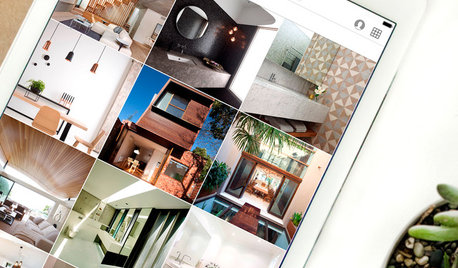
INSIDE HOUZZInside Houzz: Updates to the Houzz App for iPhone and iPad
With a redesign and new features, the Houzz app is better than ever
Full Story
LIFEThe Polite House: How Can I Kindly Get Party Guests to Use Coasters?
Here’s how to handle the age-old entertaining conundrum to protect your furniture — and friendships
Full Story
MIDCENTURY HOMESHouzz Tour: How Can We Get Invited to This Awesome Midcentury Home?
A redwood-clad gem in California’s Marin County features a dreamy outdoor oasis with an open-door policy for the homeowners’ friends
Full Story
ECLECTIC HOMESMy Houzz: Home’s a Place Where She Can Get Creative
A Virginia blogger adds fresh and playful DIY touches to her and her husband’s first home
Full Story
WORKING WITH PROSInside Houzz: What You Can Learn From a Houzz Photo
Get access to the designer's info, product names, other photos in the project and much more by clicking on a Houzz image
Full Story
THE POLITE HOUSEThe Polite House: What Can I Do About My Neighbors’ Trash Cans?
If you’re tired of staring at unsightly garbage way before pickup day, it’s time to have some tough conversations
Full Story
INSIDE HOUZZInside Houzz: Get the Better, Brighter Houzz Android App
We’ve updated our Android app with new features and a lighter look. See for yourself and download it today
Full Story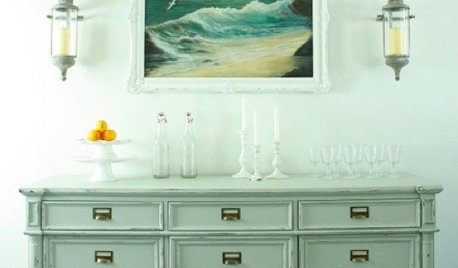
DECORATING GUIDESThe Cure for Houzz Envy: Dining Room Touches Anyone Can Do
Get a decorator-style dining room on the cheap with inexpensive artwork, secondhand furniture and thoughtful accessories
Full Story
APARTMENTSHouzz Tour: Sydney Apartment Gets Heart and Soul
A designer uses contrast and texture to enliven a bland home, and offers bookshelf-styling advice that anyone can use
Full Story
INSIDE HOUZZWhat a Best of Houzz Badge Means on a Pro’s Profile Page
Here’s a guide to the Best of Houzz awards and how you can connect with winning pros near you
Full StoryMore Discussions




mad_gallica (z5 Eastern NY)