Tips and Tricks
ravencajun Zone 8b TX
15 years ago
Related Stories

CLEANINGEco-Friendly Tips and Tricks for Cleaning Your Home
Are you wary of using chemicals to clean? These simple products and tricks will keep your home spotless naturally
Full Story
DECORATING GUIDESCompact Living: Tips and Tricks for Every Room
From big-picture insight to detailed room-by-room strategies, these guides will help you get the most out of a tricky area
Full Story
DECORATING GUIDES7 Bedroom Styling Tricks Anyone Can Do
Short on time or money? You can spruce up your bedroom quickly and easily with these tips
Full Story
REMODELING GUIDESFinishing Touches: Pro Tricks for Installing Fixtures in Your Tile
Cracked tile, broken drill bits and sloppy-looking fixture installations? Not when you follow these pro tips
Full Story
BUDGET DECORATING9 Tricks to Boost Your Home’s Appeal for Less Than $400
Whether you’re redecorating or just doing a quick update, check out these ways to enhance your home on a budget
Full Story
LIFEYou Said It: 'Don't Use Your Phone' and Other Tips of the Week
Memorable tips, tricks and quips from around Houzz this week. What are yours?
Full Story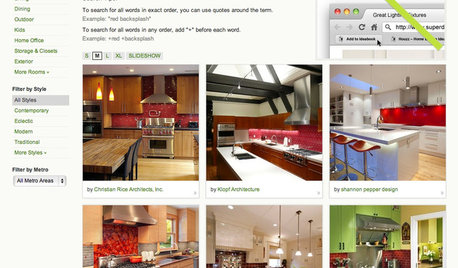
INSIDE HOUZZ9 Power-User Tricks to Get More From Houzz
Search faster and better, tap into design guides, manage your ideabooks and see photos on your flat-screen TV
Full Story
THE ART OF ARCHITECTUREDesign Workshop: Cool Lighting Tricks
We turn you on to pro lighting strategies to highlight features, create intrigue and make the most of indoor and outdoor rooms
Full Story
HOME OFFICES13 Decorating Tricks for a More Pleasurable Home Office
Use these suggestions to keep your work-from-home life from feeling like just another lousy day at the office
Full Story



bpgreen
ravencajun Zone 8b TXOriginal Author
Related Discussions
New Format Tips and Tricks
Q
tips and tricks
Q
tips and tricks for growing in the north
Q
Osmanthus Fragrans indoors - tips & tricks
Q
jean_mi_z5
DA_Mccoy
bob414
owbist
ravencajun Zone 8b TXOriginal Author
stargazzer
DA_Mccoy
bob414
ravencajun Zone 8b TXOriginal Author
cboy
owbist
DA_Mccoy
ravencajun Zone 8b TXOriginal Author
stargazzer
zep516
stargazzer
ravencajun Zone 8b TXOriginal Author
stargazzer
DA_Mccoy
jane__ny
ravencajun Zone 8b TXOriginal Author
stargazzer
caroline1947
ravencajun Zone 8b TXOriginal Author
urlee
ravencajun Zone 8b TXOriginal Author
ravencajun Zone 8b TXOriginal Author
coppertop367
owbist
coppertop367
ravencajun Zone 8b TXOriginal Author
ravencajun Zone 8b TXOriginal Author
pfmastin
ravencajun Zone 8b TXOriginal Author
lynnalexandra
ravencajun Zone 8b TXOriginal Author
lynnalexandra
camp56
lynnalexandra
ravencajun Zone 8b TXOriginal Author
lynnalexandra
ravencajun Zone 8b TXOriginal Author
buyorsell888
ravencajun Zone 8b TXOriginal Author
buyorsell888
ravencajun Zone 8b TXOriginal Author
lynnalexandra
sue_va