How to draw on photos
haxuan
16 years ago
Related Stories

DESIGN PRACTICEDesign Practice: How to Pick the Right Drawing Software
Learn about 2D and 3D drawing tools, including pros, cons and pricing — and what to do if you’re on the fence
Full Story
DENS AND LIBRARIES8 Victorian Drawing Rooms for Modern Living
Whether you remodel it for an open plan or keep it intact, a Victorian drawing room can graciously adapt to modern needs
Full Story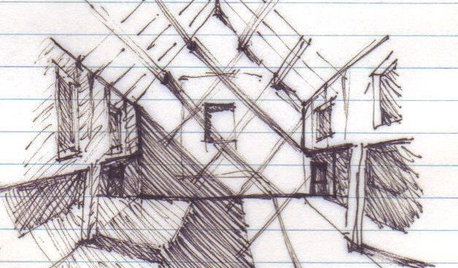
WORKING WITH AN ARCHITECTArchitect's Toolbox: 6 Drawings on the Way to a Dream Home
Each architectural drawing phase helps ensure a desired result. See what happens from quick thumbnail sketch to detailed construction plan
Full Story
The Draw of Bar Pulls
Forget bulbous knobs and gawky gewgaws. Bar pulls draw your modern cabinet and drawer storage away from the straight and narrow
Full Story
HOUZZ TOURSMy Houzz: Original Drawings Guide a Midcentury Gem's Reinvention
Architect's spec book in hand, a Washington couple lovingly re-creates their midcentury home with handmade furniture and thoughtful details
Full Story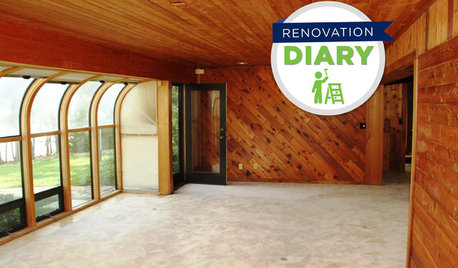
REMODELING GUIDESPlan Your Home Remodel: The Design and Drawing Phase
Renovation Diary, Part 2: A couple has found the right house, a ranch in Florida. Now it's time for the design and drawings
Full Story
ENTRYWAYSThe Best of My Houzz: 20 Entryways That Draw You In
Offering a tantalizing taste of what’s to come, these entryways make a strong first impression
Full Story
LANDSCAPE DESIGN8 Ways a Garden Can Draw You In
What's that beckoning from the far corners of the garden? Create a sense of discovery with cutouts, pathways, art and more
Full Story
GARDENING GUIDES6 Plants That Beat Butterfly Bush for the Wildlife Draw
It's invasive, a nonnative and a poor insect magnet. Check out these better alternatives to butterfly bush in the garden
Full Story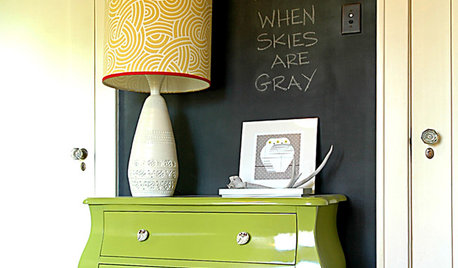
DECORATING GUIDESDiscover the Draw of Writing on the Walls
Let your freehand break free with write-on wallpaper, dry-erase paint and other design inventions that celebrate the scribble
Full Story






nigell_gw
greenman28 NorCal 7b/8a
Related Discussions
How do I draw the line between moss - lawn?
Q
how to draw birds, esp. hummers to your garden
Q
back to drawing board..how many times is normal?
Q
how to draw plans to get a building permit???
Q
socks
haxuanOriginal Author
passion_for_flowers
christy2828
greenman28 NorCal 7b/8a
christy2828
christy2828
xerophyte NYC
greenman28 NorCal 7b/8a
christy2828
christy2828
christy2828
mrbrownthumb
greenman28 NorCal 7b/8a
christy2828
xerophyte NYC
greenman28 NorCal 7b/8a
xerophyte NYC