How to add just a picture on another website to an ideabook?
ohrw03
2 years ago
last modified: 2 years ago
Related Stories

GREEN BUILDINGJust Add Water: Rain Barrel Magic
Take your rainwater storage from practical to beautiful with a new breed of design-friendly rain barrels
Full Story
COLORHow to Add Just the Right Amount of Dramatic Black
Done right, black can add punch and personality to just about any room. Here’s how to go over to the dark side in style
Full Story
BATHROOM DESIGNTake Your Bathroom Walls Into Another Realm
Being practical spaces, bathrooms sometimes can be bland. Here are imaginative wall treatments that add personality
Full Story
KITCHEN DESIGNHow to Add a Kitchen Backsplash
Great project: Install glass, tile or another decorative material for a gorgeous and protective backsplash
Full Story
KITCHEN DESIGN12 Rustic Touches That Add Warmth to a Kitchen
Exposed beams, chandeliers, farm tables or just a key accessory or two can bring some coziness to the heart of your home
Full Story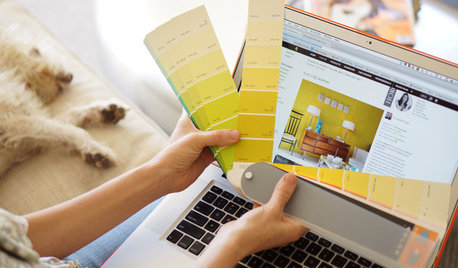
WORKING WITH PROSWorking With Pros: When You Just Need a Little Design Guidance
Save money with a design consultation for the big picture or specific details
Full Story
EXTERIORSThe Joyful Exterior: How to Give Your Home Just the Right Touch of Blue
Here are ways to add blue to the outside of your house — and 8 palettes to try
Full Story
SELLING YOUR HOUSEThe Third Rule of Home Staging: Add a Splash of Color
Introduce just the right amount of color to help a staged home feel stylish and fresh
Full Story
DINING ROOMSBenches: Not Just for Picnics Anymore
Add Character and Clean Lines with a Stylish Bench at the Table
Full Story
KITCHEN CABINETSHold Everything — Your White Kitchen Cabinets Just Got Better
These design moves will add even more to white kitchen cabinets’ appeal
Full Story







Related Discussions
All in all, it's just another block in the wall...
Q
Just have to add to the wacky CLs postings
Q
Should I add another window box?
Q
Refrigerator outlet-- move or add another?
Q