This one little addition to how I searched online has helped me so much, just wanted to share it real quick with all you cats. (also, I apologize in advance if there's any typo's lol it's late...)
It really boils down to something called a search operator.
If you're not using them when researching and trying to learn about plants and how to care for them, not only are you wasting time, but you're missing out on superior material.
Let me explain...
What is a search operator? #
A search operator is a command that you can add to your search query that will filter the results based on the parameters that were entered.
Why would I need that? #
Imagine that you want to learn more about properly watering plants. You head to DuckDuckGo/Google/etc, type "watering plants", and press enter.
Thousands of resources pop up, all just a click away.
You scroll past the stay-at-home bloggers, the e-commerce websites, and the links that just look plain sketchy. Don't get me wrong, those bloggers and e-commerce companies have some good insight at times.
Seven new tabs and three pages later, you finally find the answer to your concern or that piece of information you've been searching relentlessly for.
I think we've all been there. Thankfully, I've since learned how to use search operators.
Here's an example of a very simple search operator. Check it out.
Before:
After:
See the difference?
I added a search operator that filters out every result that doesn't end in .edu. It took, what, an extra 3 seconds of typing and as a result I can access strictly top-notch material? And that's only just scratching the surface of what these things can do.
Every time you type something into a search engine, that phrase by itself is actually an operator, albeit a very simple one.
What most people don't know, is that there are dozens of others that allow you to manipulate, reveal, and filter search results however you want.
Continue reading if you want to learn how to use them to your advantage.
(btw, some search engines will allow you to do an advanced search by filling out lengthy form instead of typing operators. personally, I think it's easier to just type them out, but that's just me...)
A Quick Breakdown #
Here's a more advanced search query using multiple search operators:
watering plants "extension" site:.edu (filetype:pdf OR filetype:doc)
Each one of those operators has a certain job that helps narrow and refine your search results.
1. watering plants ——
This is a just a standard search operator. What you would usually type into the search box. Nothing fancy at all. It just finds results for that term and anything related to it.
> A request for anything about watering plants orsomething similar.
2. "extension" ——
Double quotes are an operator that are wrapped around a certain word/phrase. This will require that exact parameter to be found somewhere on the page. (no synonyms or related topics like mentioned above.)
> A requirement to include only the results that contain the exact term extension.
... why the word extension?
If you've never heard of a university extension, or, more specifically, an agriculture extension — you're in for a treat.
According to the official website of the USDA, an "extension provides non-formal education and learning activities to people throughout the country — to farmers and other residents of rural communities as well as to people living in urban areas. It emphasizes taking knowledge gained through research and education and bringing it directly to the people to create positive changes."
Or how I like to look at it...
Free access to hundreds of thousands of documents, studies, experiments, and research, all of which was created by some of the smartest people in the United States.
For that reason, we use this operator to request only the materials created by a university extension.
3. site:.edu ——
The site operator determines the website or extension. It is required in the results and will only provide results for that query.
> A requirement that all results must have a domain ending in .edu.
4. (filetype:pdf OR filetype:doc) ——
Filetype is exactly what you think it is haha. It is one of those required type of operators and will filter all of the results to only those with the entered parameter.
> A requirement that all results must be either a PDF or a word doc.
5. OR ——
It's important to note that OR is an operator as well. This allows us to request more than one parameter and then receive results for either that were declared.
> A simple statement that allows us to expand our search results.
6. Wrapping it all up ——
We wanted info about:
watering plants "extension" site:.edu (filetype:pdf OR filetype:doc)
We received:
Everything relating to watering plants, that contains the exact word "extension", on websites ending in .edu, and only in the format of a PDF or word doc.
A few more examples #
To see a complete list of search operators and how to use them, check out Google's Blog.
- (topic1 OR topic2) "user" site:houzz.com
- "user2 AND topic3" site:houzz.com
- potting mix "perched water table" site:.edu (filetype:pdf OR filetype:doc)
- particles AND water retention AND porosity (site:.edu OR site:.gov) filetype:pdf
- (plant propogation AND guide) site:.edu
- (water AND sun) requirements for "pothos OR snake plant"
- micropores -macropores "soil" site:.edu filetype:pdf
- capillary action (plants OR roots) filetype:pdf
Final Thoughts #
If you've read this entire post, props to you. Hopefully you didn't get too confused and were able to get some value out of it.
As you can see, search operators are flexible, and very powerful. By adding or removing them to your searches, you re-gain control over the results.
For me, [ site:.edu ] and [ filetype:pdf ] are the quickest way to get solid info, straight from a reputable university, and lets me easily save it for future reference. (see ya later random Amazon affiliate website saying it's fine to put rocks at the bottom of a plant's container to increase drainage.)
If you're confused, shoot me a message or post below. I'll gladly give ya a hand.














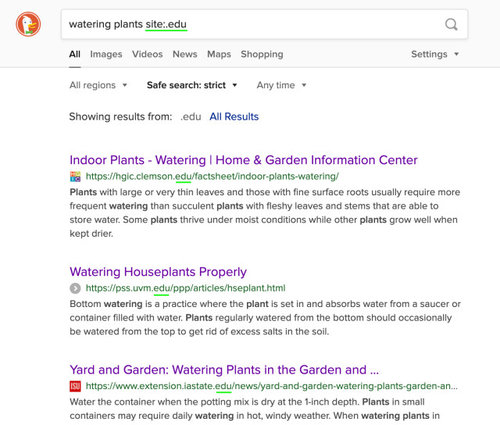


SoCal Stewart (San Diego, Ca Zone 10A/10B)
tapla (mid-Michigan, USDA z5b-6a)
Related Discussions
Something I learned about a Spider Plant
Q
What I learned about Pro Mix
Q
Newbie; Where to plant Polish Spirit? Info about her
Q
How do I find out about a Plant swap?
Q
tropicofcancer (6b SW-PA)
tropicofcancer (6b SW-PA)