Help me with the new Read Me -- what device do you use?
Buehl
5 years ago
last modified: 5 years ago
Featured Answer
Sort by:Oldest
Comments (20)
Related Discussions
Read Me If You're New To GW Kitchens! [Help keep on Page 1]
Comments (149)hope everyone has their power back soon!...See MoreRead Me If You're New To GW Kitchens! [Help keep on Page 1]
Comments (150)Can't wait to start designing and learning from those who have so much expertise and kitchen wisdom. BUMP...See MoreRead Me If You're New To GW Kitchens! [Help keep on Page 1]
Comments (148)bumpity bump, BTW, Buehl I see this one's approaching its capacity, when you re-post would you consider putting the words READ ME in all caps to make this crucial starting point more obvious to new comers? I know it's equivalent to shouting, but I feel like shouting might be tolerable in this case. Thanks, again, for all the work you've done to keep this thread alive and current. It's one of the most important resources on kitchen planning anywhere. Liriodendron...See MoreRead Me If You're New To GW Kitchens! [Help keep on Page 1]
Comments (150)One time a cop pulled me over for running a stop sign. He said "Didn't you see the stop sign?". I said "Yes, but I don't believe everything I read". Steven Wright...See MoreBuehl
5 years agolast modified: 5 years agobeckysharp Reinstate SW Unconditionally
5 years agoBuehl thanked beckysharp Reinstate SW UnconditionallyBuehl
5 years agolast modified: 5 years agoBuehl
5 years agolast modified: 5 years agoChessie
5 years agolast modified: 5 years ago
Related Stories

FUN HOUZZHouzz Quiz: How to Find Your ‘Me Time’ Place
Looking for the best place in your house to soothe away your stress? We’re here to help
Full Story
LIFEYou Said It: ‘They Looked at Me Like I Had 10 Heads’
Design advice, inspiration and observations that struck a chord
Full Story
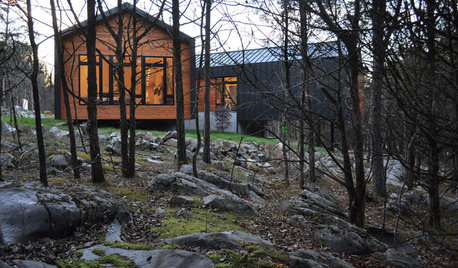
ARCHITECTUREHouzz Tour: Give Me a ‘Y’
The 3-legged plan of this Tennessee house responds to its site with covered outdoor spaces and nature views
Full Story
MOST POPULARDecorating 101: How Much Is This Going to Cost Me?
Learn what you might spend on DIY decorating, plus where it’s good to splurge or scrimp
Full Story
COFFEE WITH AN ARCHITECTWhat My Kids Have Taught Me About Working From Home
Candy and Legos aren't the only things certain small people have brought to my architecture business
Full Story
LIFEThe Polite House: Do I Have to Display Decor Given to Me as a Gift?
Etiquette columnist Lizzie Post tackles the challenge of accepting and displaying home decor gifts from frequent visitors
Full Story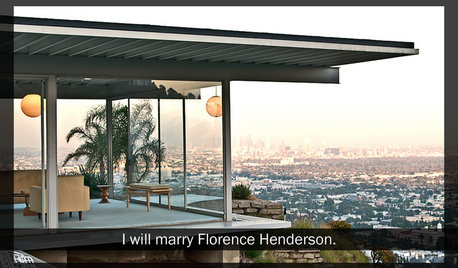
COFFEE WITH AN ARCHITECTMike Brady Lied to Me
Why "The Brady Bunch" is a terrible guide for the architectural profession
Full Story
LIVING ROOMSFrom Hand-Me-Down Decor to Sophisticated, Family-Friendly Style
A designer creates a chic and comfortable living and dining area for a Chicago couple and their baby
Full Story
DECORATING GUIDES10 Look-at-Me Ways to Show Off Your Collectibles
Give your prized objects center stage with a dramatic whole-wall display or a creative shelf arrangement
Full Story








Fori