How do I hide green ID tags when viewing ideabooks in slideshow mode?
lisa_a
11 years ago
Featured Answer
Sort by:Oldest
Comments (21)
John Stapleton
11 years agolisa_a
11 years agoRelated Discussions
Please don't do this! animal ID issue
Comments (67)Fancifowl - RELAX! No harsh feelings between us Farmers, please! As for me, you can own as many rifles as you please! I trust you with that. And consider you to be a reasonible person, not one that shoots the paper boy every morning for trespassing, now do you?!? (Again: Just kidding you!) Seriously: It's not other peoples business to tell you what to do and what not to do. Period. As I layed out in my previous post: The toughest laws and rules will not help against peoples greed and stupidity. 'Disease control' is used as an excuse to force AnimalID through. The real reason behind it is: Take away farming from us Farmers. If they (Monsanto & others) get their patents through - then woe to us all!!!! This is just the beginning. Are we going to let that happen? Disease control again: Laws on it or not: In the end, all comes down to common sense. There will be always a chance your stock/flock gets hit. 'Cause sh*t happens. My first suggestion to keep diseases at bay: Provide the best environment, the healthiest food, fresh air, keep them out in the open whenever possible. Just care about them. Look after them - you will notice anything strange straight away. Rose PS: What about Earl Butz? Don't know a thing about him. PS: Fancifowl, please look into it: Go to www.greenpeace.com - search for 'Monsanto' and see what's coming up....See MoreFAQ version 1.0
Comments (15)Up, up and not away!...See MoreHow do you keep track of your collection?
Comments (26)I use an app called List Master. It's sort of a cross between a spreadsheet and a database. I downloaded the free app and paid ($9) for the full version within twenty minutes. I can sort on any value and I keep pictures of what each one looked like before I planted it in the list. I'm also keeping my lists separated by year. I can copy what the seller said about it into a note field. I also track date, origin, location, color, size potential and price. It's easy to add another field if I think of something else to track. Kathy...See MoreWhen Do You Put It All Away??
Comments (46)Well, the tree is down, boxed up along with all of the ornaments, etc. I also took the decs off of the trees in the urns that flank the front door:)) The small trees are lighted and look pretty even without the decorations. Outside garland and wreaths are going to remain until March. Also, the china cabinet and seasonal garlands in the house remain and will probably stay in place until March as well. I especially enjoyed the posts about the decoration or two you overlook. One year I had a Christmas moose that I didn't notice until July that year. It was tucked into a basket on the soffet in the kitchen. This year I am scanning the rooms carefully to be sure I've gotten it all. The house is clean and the attic looks fairly neat. A good feeling to start the work week with it all put away. The china closet packs up into a closet in the dining room, so that's really no big deal and besides, it looks nice with the winter garland on the dining room table. We'll see how long I can look at the holiday china and stemware before I cave in and put that away too! I would like to keep it in place until its time to decorate for Easter! It was fun reading all of posts. I was surprised at how many responses my post generated! Happy New Year to all!...See MoreOfir Zwebner
11 years agolast modified: 11 years agolisa_a
11 years agolisa_a
11 years agoJohn Stapleton
11 years agoJohn Stapleton
11 years agolisa_a
11 years agoOfir Zwebner
11 years agolast modified: 11 years agolisa_a
11 years agoOfir Zwebner
11 years agolast modified: 11 years agolisa_a
11 years ago- Emily H9 years ago
scotty2541
9 years ago- Emily H9 years ago
rustybit
7 years agosuzannehall
7 years agorustybit
7 years agoJentaly
7 years agorustybit
7 years ago
Related Stories

HOME TECHNew Strategies for Hiding the TV
Its easy to be discreet when you've got cabinets, panels and high-tech TV hiders like these
Full Story
HOME TECHSave Your Decor — Hide Your Media Stuff
When you tuck boxes, wires and speakers into walls and ceilings, all you'll notice is your favorite shows or music
Full Story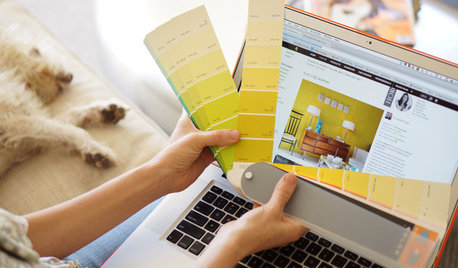
WORKING WITH PROSWorking With Pros: When You Just Need a Little Design Guidance
Save money with a design consultation for the big picture or specific details
Full Story
HOUSEKEEPINGWhen You Need Real Housekeeping Help
Which is scarier, Lifetime's 'Devious Maids' show or that area behind the toilet? If the toilet wins, you'll need these tips
Full Story
KITCHEN DESIGN9 Questions to Ask When Planning a Kitchen Pantry
Avoid blunders and get the storage space and layout you need by asking these questions before you begin
Full Story
LIFEWhen Your Tastes Clash: How to Design and Decorate as a Couple
Want to keep the peace? Work with both of your styles when remodeling, decorating or building new, for a home that feels right to all
Full Story
REMODELING GUIDESWhen to Use Engineered Wood Floors
See why an engineered wood floor could be your best choice (and no one will know but you)
Full Story
COLORCooking With Color: When to Use Blue in the Kitchen
Keep your cool. We show you when to nosh around navy or try a taste of turquoise so you can stay relaxed while finishing your kitchen
Full Story
KITCHEN DESIGNCooking With Color: When to Use Red in the Kitchen
Candy Apple Red, Red Licorice and more for your kitchen walls, cabinets or island? The color choices are as delicious as they sound
Full Story
KITCHEN APPLIANCESWhat to Consider When Adding a Range Hood
Get to know the types, styles and why you may want to skip a hood altogether
Full Story






scotty2541