Show your Christmas wishes to the world via YouTube
gaochuhan
15 years ago
Related Stories

GARDENING AND LANDSCAPINGWorld of Design: 10 Home Gardeners Show Us Their Sweet Summer Harvests
From New York to Tokyo, these gardeners have turned their yards, terraces and rooftops into places of bounty
Full Story
CHRISTMASHomes Around the World Wish You a Merry Christmas
Share in the Yuletide cheer of homes sporting their holiday finest, from Amsterdam to the U.S. West Coast
Full Story
CLOSETSDesign Your Closet for the Real World
Let a professional organizer show you how to store all your clothes, shoes and accessories without blowing your budget
Full Story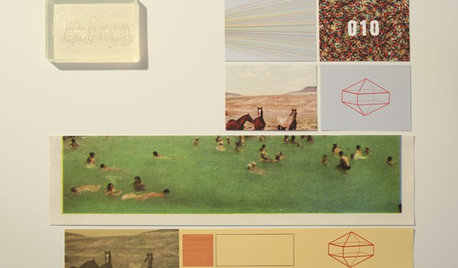
Houzz Call: Show Us Your Original Holiday Card
Calling all designers! We want to see your original Christmas and Hanukkah card designs
Full Story
KITCHEN DESIGNShow Us Your Fabulous DIY Kitchen
Did you do a great job when you did it yourself? We want to see and hear about it
Full Story
HOMES AROUND THE WORLDWorld of Design: 11 Book Lovers and Where They Like to Read
Bibliophiles across the globe reveal their top books and favorite reading spots, from a 2-story library to an artfully curated book nook
Full Story
KITCHEN DESIGNWorld of Design: Global Foodies and Their Kitchens
Join us as 11 food lovers tell us about their kitchens and give us a taste of their culinary heritage
Full Story
HOLIDAYSHouzz Call: Show Us Your Decorated Holiday Mantel
Share your festive fireplace stylings with the Houzz community in the Comments!
Full Story
HOLIDAYSHouzz Call: Show Us Your Holiday Mantel
Do reindeer prance or lights dance above your fireplace during the holidays? Share your decorated mantel with us
Full Story
HOUZZ TOURSMy Houzz: Quality Shows in a Contemporary Dutch Home
Materials as hard wearing as they are lovely now fill this once-commercial space in the Netherlands
Full StoryMore Discussions




Adella Bedella
Related Discussions
Your Wish List for Santa!
Q
I'll show you mine if you show me yours....
Q
Do you ever get stuck on a YouTube music vid & play it over & ove
Q
I'll Show YouMine, If You'll Show Me Yours, Saturday December 8
Q