How to add your garden photos to posts
xylemphloemcallie
16 years ago
Related Stories

GARDENING GUIDESGot a Hot, Humid Landscape? Add Tropical Flair With Air Plants
Turn tree trunks and walls into lush canvases with plants adapted to the canopies of the rainforest
Full Story
LANDSCAPE DESIGNAdd a Touch of Sparkle With Recycled Glass in the Garden
See 7 practical and versatile ways to use recycled glass in the garden
Full Story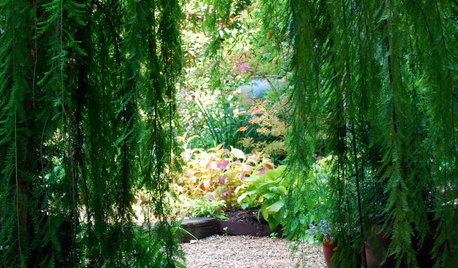
LANDSCAPE DESIGNTo Make Your Garden Memorable, Add a Hint of Mystery
An element of mystique — intriguing gates, an interplay of light and shadow, hidden views — can take your garden to the next level
Full Story
HOUSEPLANTSHow to Add a Living Wall
Learn how to choose systems and plants, and what it will cost to bring a bit of the outdoors in or green up a garden wall
Full Story
PLANTING IDEASStretch the Budget, Seasons and Style: Add Conifers to Your Containers
Small, low-maintenance conifers are a boon for mixed containers — and you can transplant them to your garden when they’ve outgrown the pot
Full Story
LIFEHouzz Call: Who'll Post the First Snow Photo of 2013?
If the weather's been flaky in your neck of the woods, please show us — and share how you stay warm at home
Full Story
BATHROOM DESIGNRub-a-Dub-Dub, Add Color to Your Tub
Perk up that old claw-foot with a hit of paint that’s as bold or subtle as you please
Full Story
DECORATING GUIDESHouzz Tour: Layered Look Adds a Fresh Sense of Style
Midcentury art, pottery and a mix of furnishings bring a hip edge to a traditional Los Angeles home
Full Story
MOST POPULARHow to Add a Backyard Shed for Storage or Living
Need a home office, a playspace or extra room for your stuff? Learn about off-the-shelf, prefab and custom sheds
Full Story
MODERN HOMESHouzz Tour: Earthy Decor Adds Warmth to a Modern Home
Nature-based colors and rustic elements bring a cozier feeling to a minimalist house in Southern California
Full StorySponsored
Columbus Area's Luxury Design Build Firm | 17x Best of Houzz Winner!




red_geranium
melvalena
Related Discussions
Front yard gardens...post your photos
Q
Garden Photos Inspiration Thread- add yours!
Q
Post your Winter Photos (Garden & other) - Part 2
Q
Post your Winter Photos (Garden & other) - Part 3
Q
xylemphloemcallieOriginal Author
melvalena
gail_gardener_2007
sirach411
melvalena
denisew