INTRODUCTION: I will use the paragraph below to "preface" the purpose I had in mind when creating THIS thread. The thread is a bit "off topic" in regard to the usual fare in this section of GW forums. Please don't anybody think I'm professing to know a lot about computers or computer use. I just want to pass along a technique that serves me well and might be helpful to others also. I DO BELIEVE that a lot of folks get a computer, learn how to do some basic stuff (like e-mail & going to the 'net) but just don't have any interest in some of the other things you can do. Well, I'm here to tell you, if you want to get the most out of your computer, you should try some other things too. Especially if it can improve how you "learn about things" you need to keep you fleet of tractors, or car, or pick up truck, or anything else you want to "fix". Everything you read here was typed in WordPad and then copied and pasted into the message box in the thread.
......................................................................................................................................................................................................................................................
From a different thread, KSSUE was the original poster (OP) of that thread.
Oh, you mentioned "Have read of that under some other post as well but forget the circumstances...too many hours of sifting thru posts". In response to that, I am going to create a new thread to outline a "trick" I use a lot to "streamline" researching and saving found information. I'll probably come back to this thread and post a "cross link" to the new thread as well.
...............................................................................................................................................................................................................................................
This is a suggestion for ANYBODY that is researching a problem, or wanting to "build a data base" of empirical knowledge. I realize that people have different "interests" regarding their personal computer and different skill levels/ "know how" and all that. I hope that most computer users are familiar with "COPY & PASTE" procedures by now. If not, a little "studying" on your part will get you up to speed. The suggestion is: Create a Folder in your computer to "file away" information you want to "save" to your computer. Call the folder whatever you wish. Next, open a new "word document" in whatever program your computer has where you can "type up" something. In microsoft applications this might be called "WordPad" (using it right now). Now that you have created a word document, "Save" it to the folder you created. Example of using this technique: Go to the GW "Tractor Forum" and find an interesting, informative, thread to read. Using the "cursor and left mouse click" method (or if you or your computer has a better way, use that), "select" or "highlight" the text you want to "save" (copy & paste) to the word document in the special folder you created earlier. Once the desired text is "highlighted", use either of these actions to "copy" the text into your computer: "RIGHT click mouse" and then LEFT click COPY from the pop up menu. OR, once the desired text is highlighted, press and hold down the CONTROL (Ctrl) key on your keyboard, then tap the alpha character C on the keyboard one time. Release the Ctrl key. The text has now been copied into "limbo" inside your computer. You must now "Paste" the text into the word document in the special folder you created. You need to go to the folder now and "open" the word document. When the word document appears on your screen, place your cursor on the displayed "page" and "RIGHT click" in the place where you want the "newly copied text" to be "pasted" into the word document. If this is the first text to be pasted, obviously you will "paste" into the upper left of the page. If you already have some text on the page, you need to choose where the present batch of "copy" will be "pasted". After you pick a spot and RIGHT click mouse, another pop up menu will appear, from this menu, LEFT click PASTE. OR, press and hold the CONTROL key (Ctrl) and then tap the alpha character V on your keyboard. Release the Ctrl key. The text has been copied from the internet page and pasted into your own word document to remain in your computer for as long as you want (or until your hard drive upchucks, whichever comes first). With a bit of practice, you can build your own "reference library" of pertinent information for your own private use offline. Doing this you can edit the text any way you need to to suit your tastes. Categorize, list, rearrange........whatever you want. If you see something you want to keep or remember, copy & paste it to a word document and save it. Create as many separate word documents as you like, file them by your own methods of arrangement, they'll be accessible even if you can't, or don't want to, "Go online" at the moment. I don't suggest that anybody copy all (or any) of the threads the threads from a public forum, and then try to publish a book (probably wouldn't sell anyhow), but for using the info for your own personal needs...........well, that's sorta what a "forum" is all about. Another way one can use copy & paste to make your forum posting more "enjoyable" is to open a word document, type up your post in the word document format first. This way you can "proof read" , edit, and amend the text without using the "preview" button to get an idea of what your finished post will look like. After you are satisfied with the post, you use one of the methods described earlier to "COPY" the text from your word document. Then, go to the thread in the forum where you want to post. In the "message" box, right click mouse, then left click "PASTE". Or, alternatively, use the Ctrl "C" & Ctrl "V" technique. Your text that was created in word document will appear in the message box. Some forums use a "default" font, in which case it will not matter what font you used it word document. Your font will be "converted" to the default font used by the forum. Some forums allow "verbatim" pasting of the same font used in the "copy" source.







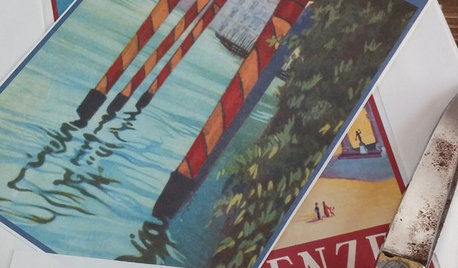





metal
krnuttle
Related Discussions
Container Soils - Water Movement & Retention XIII
Q
copy paper in compost? rooftop water use?
Q
Container Soils - Water Movement and Retention XXI
Q
Using 'Ballast' to Combat Excess Water Retention
Q
dynamike59
metal
Steven Laurin & Company
rcbe
metal
Steven Laurin & Company
larso1
mownieOriginal Author
metal
mownieOriginal Author
Steven Laurin & Company
mownieOriginal Author
larso1
Steven Laurin & Company
walt2002
mownieOriginal Author
twelvegauge
mownieOriginal Author
kssue
kssue
Steven Laurin & Company
kssue
Steven Laurin & Company
mownieOriginal Author
kssue
metal